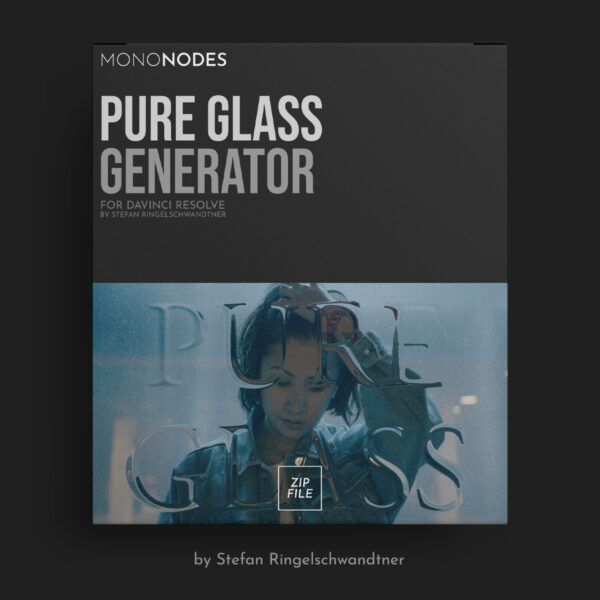More Information:
https://mononodes.com/film-damage/
To install “filmdamage.drfx” you need DaVinci Resolve 17.2 or above.
Free or Studio Version.
ZIP includes 3100 PNG files, 2 PDFs and one “filmdamage.drfx” file:
– dirt – PNG files (200)
– dots – PNG files (200)
– hair – PNG files (1000)
– hair-short – PNG files (500)
– lint – PNG files (200)
– scratches – PNG files (200)
– spots – PNG files (200)
– smut – PNG files (200)
– sprinkles – PNG files (200)
– stain – PNG files (200)
– stills – PNG file (1)
– User Guide – PDF (2 files)
– filmdamage.drfx (1)
Filename: mononodes-film-damage.zip
Filesize: 54.6 MB
Lightweight:
filmdamage.drfx is only 9 kilobytes in size. I try to create this generator as light as possible. Keep an eye on your “Render Cache Fusion Output” which is set to “auto”. PNG file size: 400 x 400 pixel.
Minimum Requirement:
CPU: Intel Core i7 or AMD Ryzen 7
GPU: 4 GB VRAM
RAM: 16 GB
Recommended Requirement:
CPU: Intel Core i9 or AMD Ryzen 9
GPU: 8 GB+ VRAM
RAM: 32 GB
Instant and automatic delivery:
The moment you purchase the digital product, it will instantly be available for download. You can either download it using the link on your checkout page, or via the download link that will be automatically sent to you by email.
MONONODES Software – Custom License
Copyright © 2023 Stefan Ringelschwandtner
This license grants the end user the right to use any MONONODES software product, subject to the following conditions:
1. The end user is granted a non-exclusive, non-transferable, and non-sublicensable license to use the Software for personal or commercial purposes. The license permits installation on multiple computers, provided that all installations are used exclusively by the same individual licensee.
2. The Software may not be copied, distributed, sublicensed, or otherwise shared with third parties, whether for free or for a fee.
Copyright © 2023 Stefan Ringelschwandtner. All rights reserved.
All contents on this site, including the design, look, and functionality of the products, are exclusively available at mononodes.com and protected under copyright and intellectual property laws. Unauthorized use, replication, or distribution of any content from this site is strictly prohibited and may lead to legal action. For licensing or use beyond what is permitted, please contact Stefan Ringelschwandtner directly. We appreciate your respect for our intellectual property.