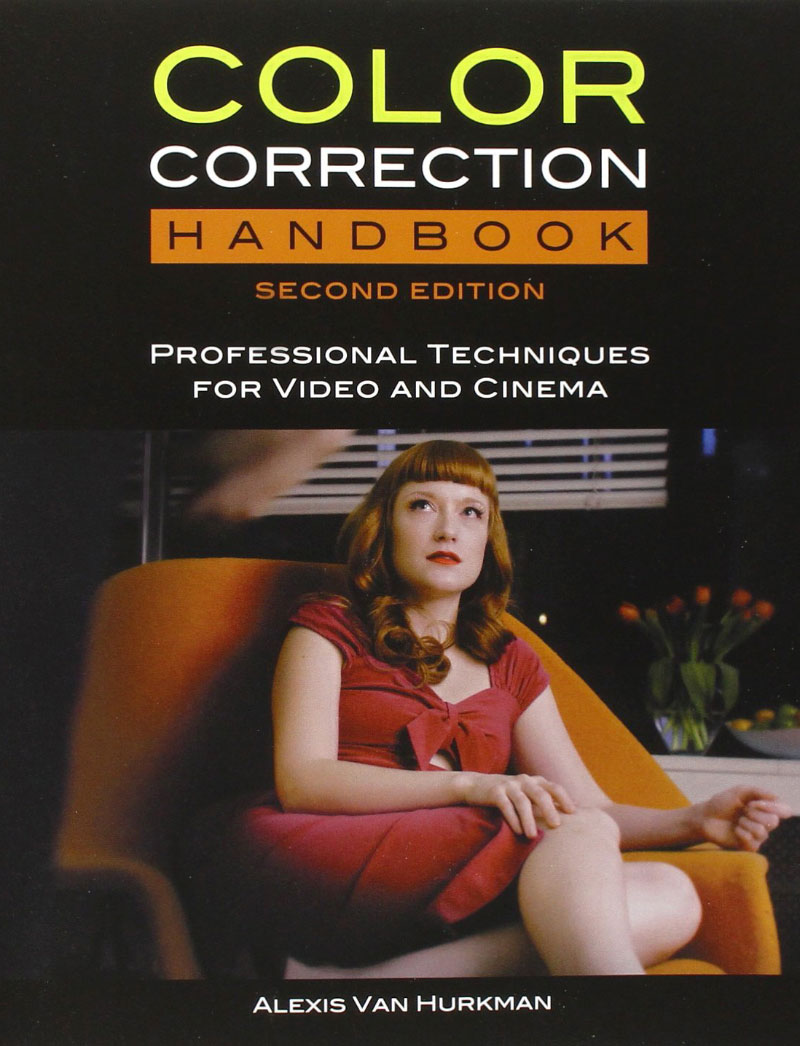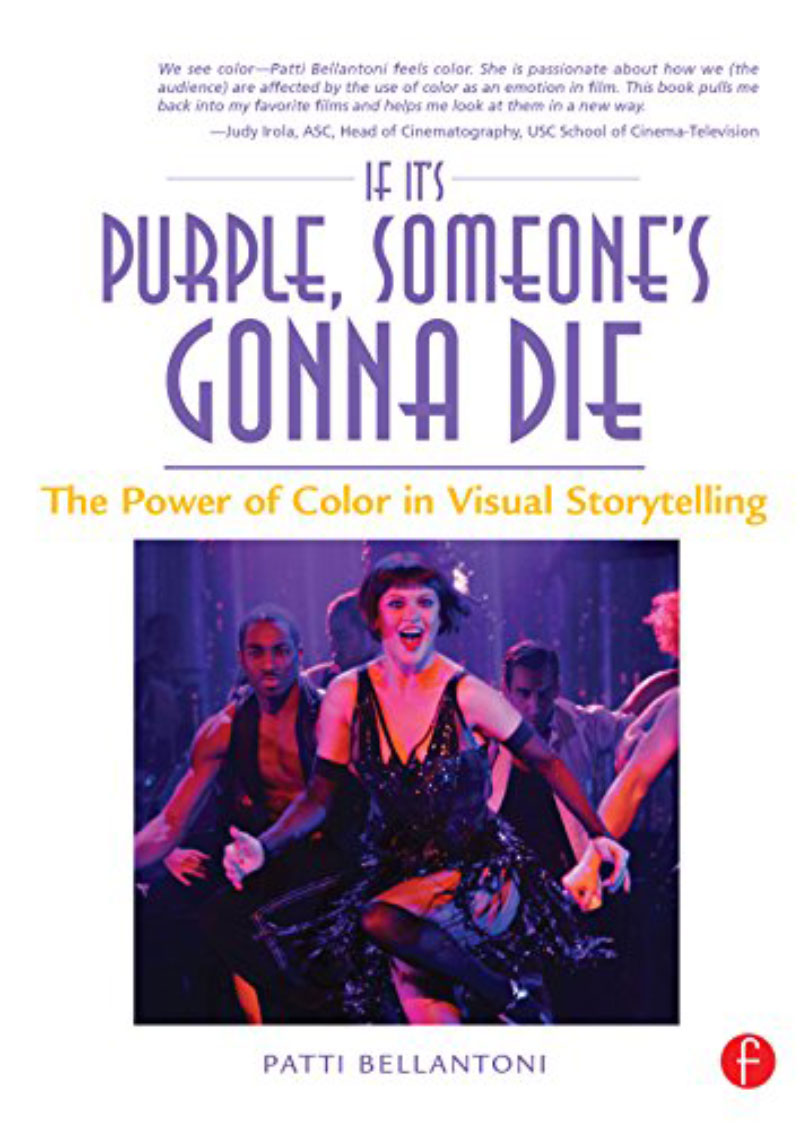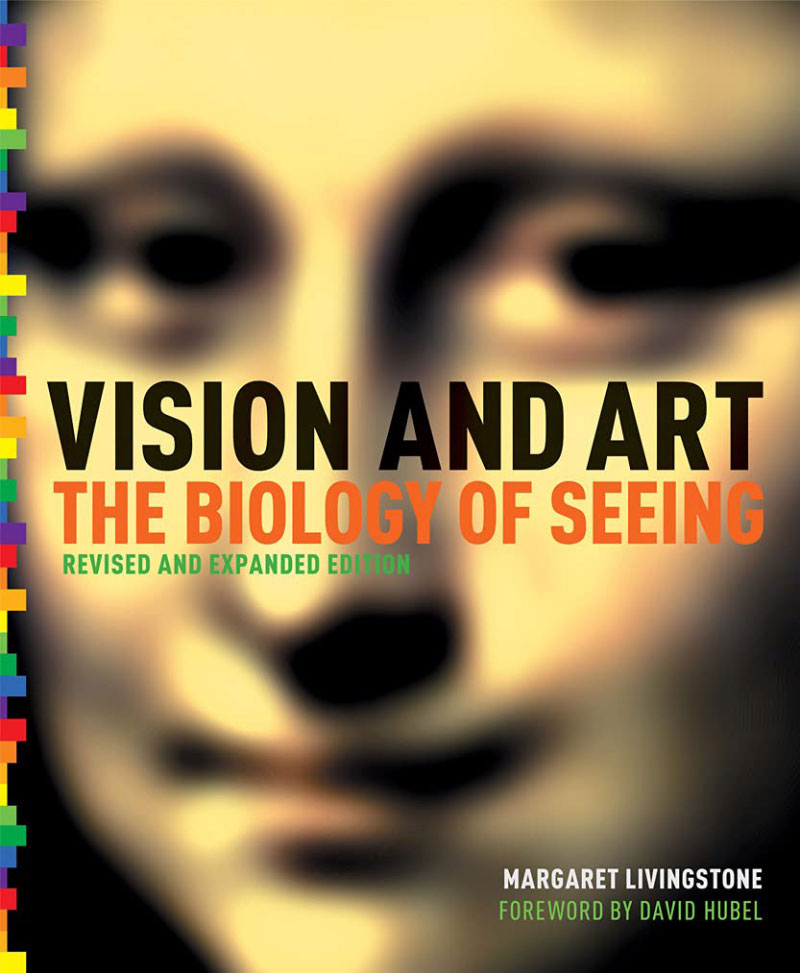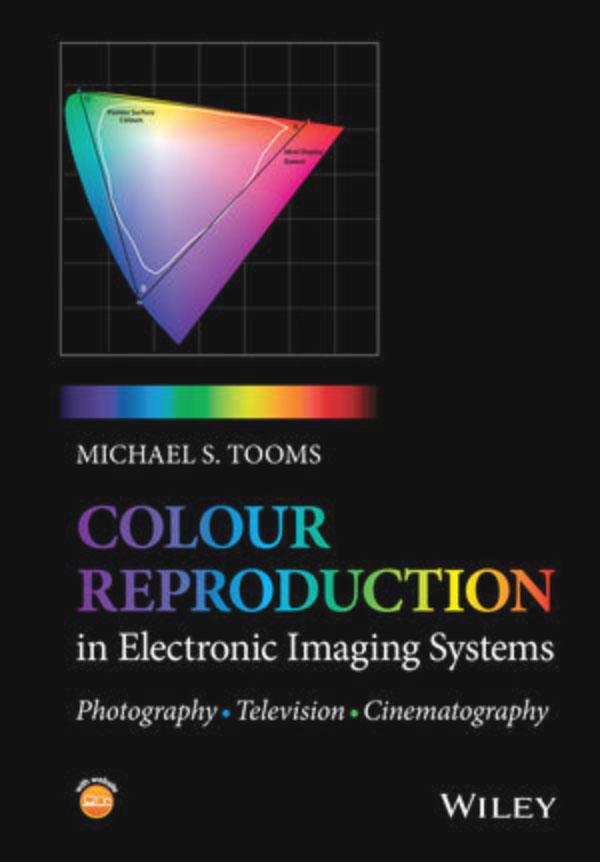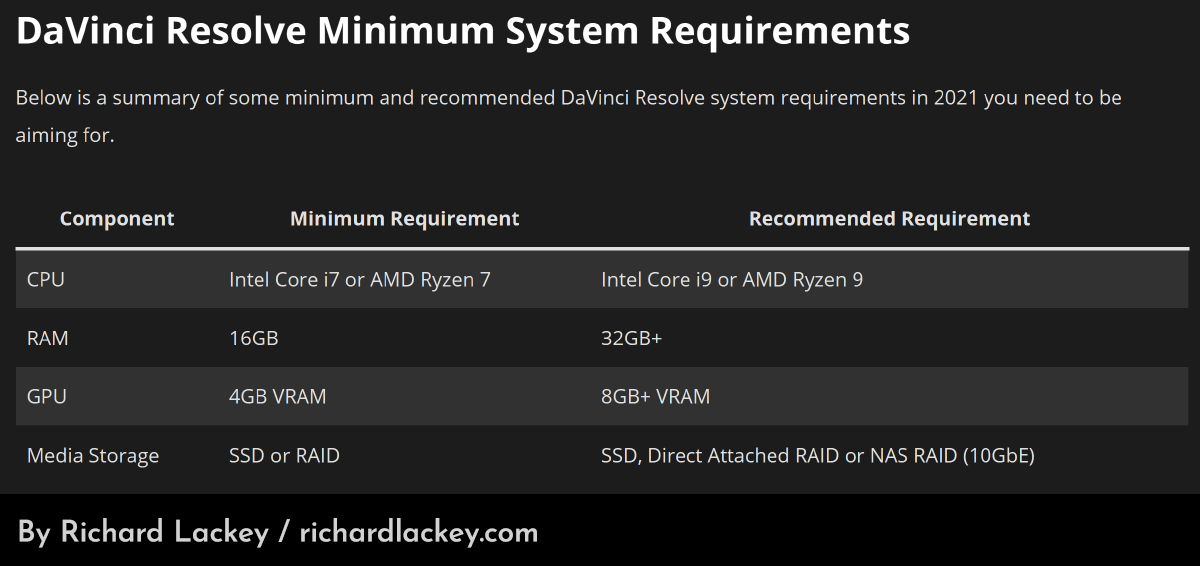DAVINCI RESOLVE
STARTER PACK
In this blog post I would like to answer questions that arise when getting started with DaVinci Resolve. Questions like: “What are the best courses, the best YouTube channels? Which monitor should I buy? Which hardware? Why do the colors look different in Quicktime Player or on YouTube? What format should I render my movie in?” This blog post is a collection of links paired with my own experiences and tips that will hopefully help you to evolve your color grading skills.
BOOKS
These books are about color in general. They deal with subjective perception and objective color principles and present the key to understanding color. If you click on the covers, you will be redirected to Google. (Support your local bookstore if you can.)
ONLINE COURSES
If you are new to DaVinci Resolve I highly recommend to start with the Training Videos by Blackmagic Design. Also check out the “Training Books”. (All FREE)
I have mixed feelings recommending courses. I am more of a minimalist, as you can tell by this site. I often like “fundamental courses” more than “creative ones”. Sometimes “advanced courses” are going in a direction I personally would not recommend (For example: “Qualifying the skin”). In any case, it’s important to understand that there is not ONE right way when it comes to color grading – there are many.
With that in mind, I’d recommend starting with DaVinci Resolve’s tutorials first. Learn the basics. Learn how to read the scopes. The next step is to find a teacher / course that suits you. Every technic is just a tool and just because some professionals prefer certain tools it doesn’t mean you have to use the same tools if they don’t feel right to you.
Learning tools is one thing. What I also highly recommend is to take a closer look at the philosophical aspects of grading and communication with clients. I really enjoy watching interviews from colorists whose work I admire. What I do is this: I go to IMDB of a movie I like and click on “Full Cast & Crew” and search for “colorist”. I copy the name into google and search for videos, articles and interviews. This way you will find some great and inspirational content.
I encourage you to do the same. Here are just two examples:
1. Walter Volpatto interviewed by Edi Walger. ColorDoctor.
2. Colour on Stage: Eric Weidt / Creating the unique look for ’Mindhunter’
One last advice on this matter: Don’t get lost in courses and training videos. Learn the basics and then grade projects. You only get better by practicing and working on real projects.
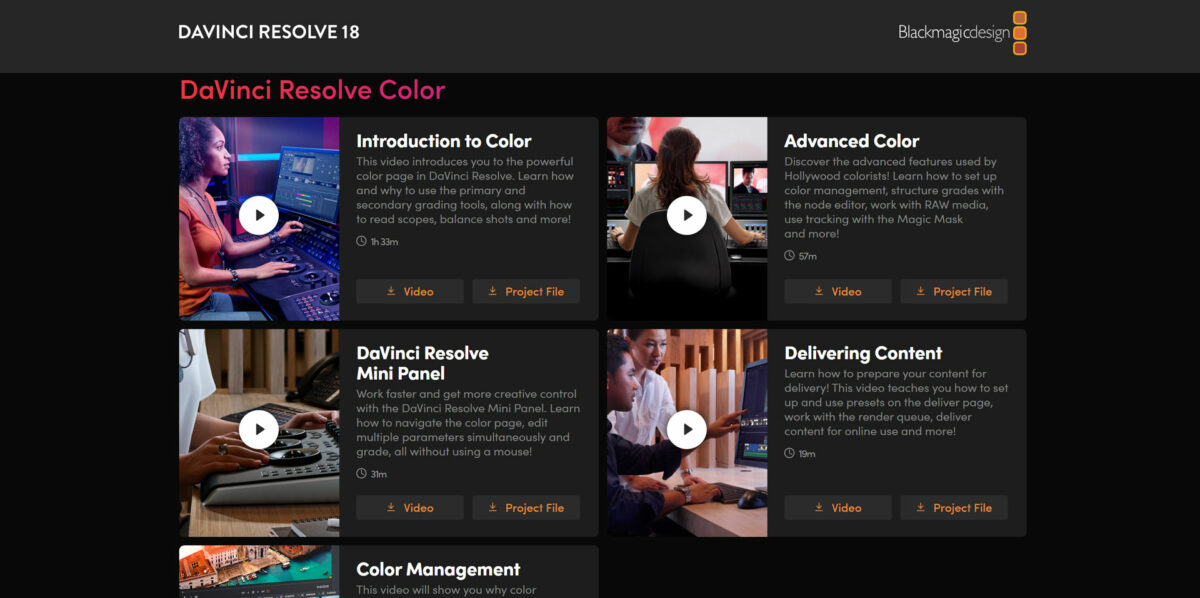



Start with the Training Videos by Blackmagicdesign:
The Art of Color Grading
“Learn how and why you should use the primary and secondary grading features, along with how to read scopes. This will teach you how to make informed decisions so you can accurately balance shots.”
Good fundamental courses, like for example this one:
Masterclass in Color with Chris Jacobson
“Hollywood colorist Chris Jacobson invites you into his color suite to show you every detail about his color work with the popular tv-show SUITS. Chris will take you through the full technical process in DaVinci Resolve from setting up the project to final delivery.”
Another fantastic site.
Check out:
Learn with Masters
12 noted colorists.
8+ hours of training.
More information on TAC Website.
“We bring to you the biggest color training event of this year. 12 noted colorists. 8 hours of live and interactive training”
With Walter Volpatto, Tom Poole, Jill Bogdanowicz, Marc Wielage, Robbie Carman, Cullen Kelly, Mark Todd Osborne, Nazzereno Neri, Brian Singler
For advanced users. Lots of color science research, DCTL and more.
Quote from Nico Fink:
“I strongly believe sharing knowledge is the way we’re all together getting better rather than keeping all the secrets to oneself. Whether you’re just kicking off your colorgrading career or want to push yourself to the next level. I’m here to demystify all the tools, workflows, tips and tricks.”
More courses:
colour.training
fxphd.com
mixinglight.com
rippletraining.com
YOUTUBE CHANNELS
Here are some of my favorite YouTube channels. There are many more great channels out there. This is just my personal list that I can recommend to 100%. Be sure to check out DaVinciMasterKey. Daria Fissoun talks a lot about DaVinci Resolve 12.5, but most of her advice is still valid today.
Senior Colourist and founder of Online Creative post facility in the UK – established in 1999. He regularly color grade for BBC and most of the UK terrestrial broadcasters.
Daria Fissouns youtube channel. Daria is the woman that teaches you how to start Color grading in the Video “The Art of Color Grading” on Blackmagics Website.
Interviews with some of the world’s renowned cinematographers, who share their advice and behind the scenes stories from their experiences throughout their careers.
Professional colorist, image scientist, and educator obsessed with the power of a well-crafted image.
Here are some of my favorite Fusion channels:
https://www.youtube.com/@CaseyFaris/videos
https://www.youtube.com/@MrAlexTech/videos
https://www.youtube.com/@PatrickStirling/videos
https://www.youtube.com/@ConFusion/videos
https://www.youtube.com/@VFXstudy/videos
https://www.youtube.com/@CoreAndBlue/videos
https://www.youtube.com/@davinciresolvehow/videos
GRADING MONITORS

I personally recommend at least one monitor from the EIZO ColorEdge series, which starts at around 1,500 euros, to get started.
Affordable Colour Grading Monitors
is a fantastic article by Jonny Elwyn.
Last Update: May 7, 2021.
Jonny Elwyn is a freelance film editor and writer,
living and working in London, UK. Check out his website:
jonnyelwyn.co.uk
HARDWARE
SHOPPING GUIDE
CPU – Get the fastest CPU you can afford.
GPU – Get the fastest GPU you can afford. More VRAM = better
RAM – Get as much ram as you can afford.
For specific Hardware selection, check:
Hardware selection and Shopping Guide for DaVinci Resolve 15
by Blackmagic. This PDF needs an update. It might be still helpful to get an overview about hardware selection.
DaVinci Resolve Minimum System Requirements | A Reality Check
by Richard Lackey. August, 2021
Hardware Recommendations for DaVinci Resolve
by pugetsystems.com (not sponsored)
STUDIO SETUP

On these pages you will find detailed information on setting up a grading suite. As a beginner, at least make sure you have good backlighting for your monitor. 6500k, High CRI. I can recommend the lights from “MediaLight”. (not sponsored)
Anatomy Of A Grading Suite: Design
by Robbie Carman / mixinglight.com
The Beginner’s Guide to Building a Color Grading Suite
by Ben Bailey / blog.frame.io
MediaLight Mk2 Eclipse (not sponsored)
by biaslighting.com
COLOR MANAGEMENT
THE BASICS
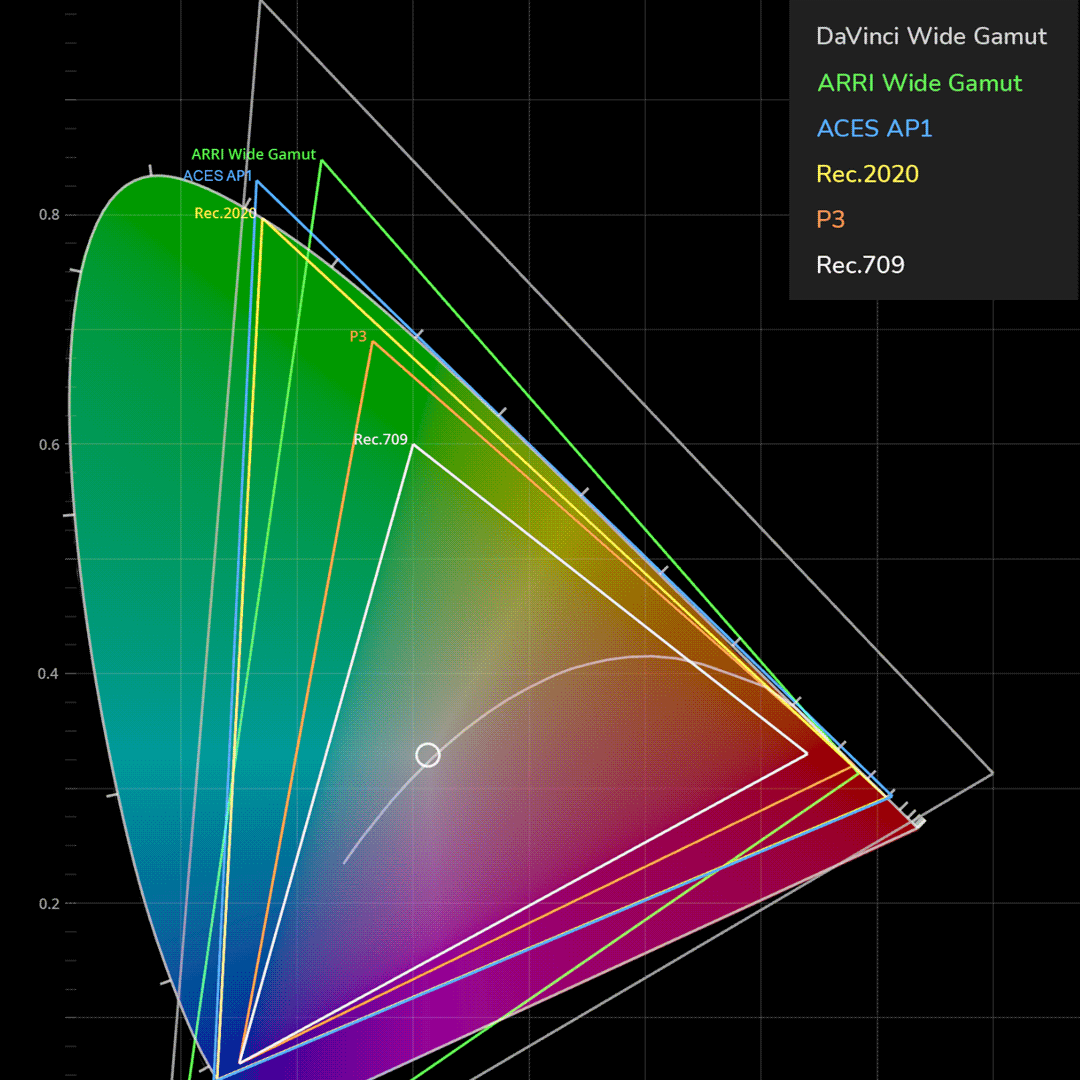
There are many ways to set up color management in DaVinci Resolve.
Color management is about carrying out an image pipeline with technical transformations to bring the color space of a camera into the color space of a display.
In this blog post, I will explain the very basic difference between “scene referred” and “display referred” and what a scene referred workflow looks like. I will show an CRI chart and share my favorite videos, which I think are the best and easiest way to learn more on color management.
CODECS / FORMATS
H264 / RAW / ProRes / DNxHR
This graphic is very simplified. H.264 / H.265 belong to the “Group of Pictures (GOP)” type. Long-GOP codecs were developed to keep the video file size as small as possible. They were never intended for further processing / editing. If you try to edit those videos, DaVinci Resolve Studio has to decode those highly compressed files. Real-time playback is rarely possible and slow, jerky playback occurs.
H.264 / H.265 DECODING IN DAVINCI RESOLVE
Own blog post on h264 decoding and transcoding.
FREE VS. STUDIO
FEATURE COMPARISON
Here are some differences between
the “Free” and the “Studio” version.

STUDIO:
– Render in 4k (4096 x 2160) and above
– Noise Removal and Motion Blur
– Remote Grading
– Film Grain
– Lens Blur
– Lens Distortion
– Halation
Here is a comparison PDF between the “Free” and “Studio” Version by Blackmagic. Maybe they will update this PDF some day:
DaVinci_Resolve_15_Feature_Comparison.pdf
by blackmagicdesign.com
FREE:
– Render only in UHD (3840 x 2160)
– No Noise Removal and Motion Blur
– No Remote Grading
– No Film Grain
– No Lens Blur
– No Lens Distortion
UPLOAD GUIDELINES
YOUTUBE & VIMEO
YouTube, Vimeo, and every other video platform often provide detailed guidelines for video and audio. There is no trick how to get better Quality on those platforms. The only “trick” is to upload in 4k. Your video will be transcoded with a higher bitrate.
YouTube: Recommended upload encoding settings
Vimeo: Video and audio compression guidelines
Vimeo also provides an article how to use “HandBrake” to compress and prepare MP4 videos for the upload on Vimeo. Click here. 99% of the time, I am rendering a DNxHR master out of Resolve. In the second step, I use HandBrake to convert those file into h264 before uploading it to Youtube or Vimeo. Another good converter is shutterencoder.
SAMPLE FOOTAGE
BRAW / PRORES / ARRI / RED
Almost all camera manufacturers are providing sample files you can practice color grading with. Here is a short list:
BLACKMAGIC:
blackmagicdesign.com/products/blackmagicpocketcinemacamera/gallery
blackmagicdesign.com/products/blackmagicursaminipro/gallery
blackmagicdesign.com/products/blackmagicpocketcinemacamera/workflow
ARRI:
arri.com/en/learn-help/learn-help-camera-system/camera-sample-footage
RED:
red.com/sample-r3d-files
WEBSITES
MISC

“Lift Gamma Gain is a forum for motion picture and television colorists, as well as anyone interested in color science, color grading, and technology for film, television, and digital media.”

This is the Blackmagic Design support center. Here you will find the latest software updates, support notes, instruction manuals and all kinds of helpful information. If you need extra help, you can also check out the community forum.

Steve Yedlin is a cinematographer. Best known for films like “Looper”, “Star Wars: The Last Jedi” and “Knives Out”. On his website you can find great videos on “color science”, “resolution” and much more. On this site you will find a series of his “nerdy film tech stuff” posts.
ACES
HERE ARE SOME LINKS IF
YOU ARE INTERESTED IN ACES

by Cullen Kelly
4 min. Video / YouTube
Part1:
Davinci Resolve: ACES Explained, Part 1
by Cullen Kelly – 11 min. Video / YouTube
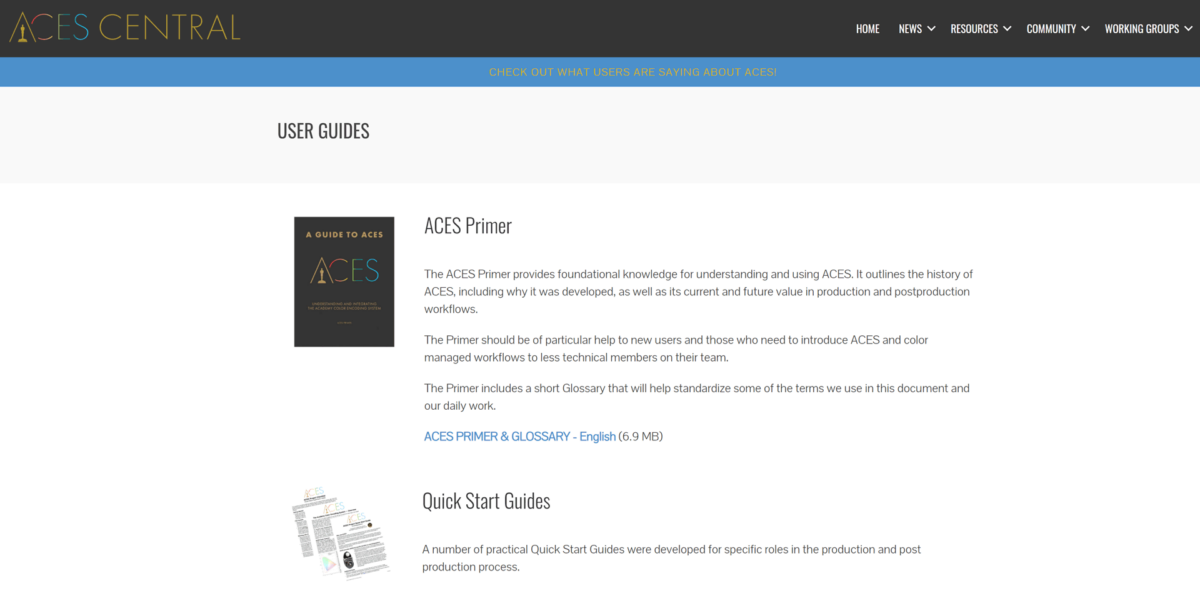
A GUIDE TO ACES
“The ACES Primer provides foundational knowledge for understanding and using ACES. It outlines the history of ACES, including why it was developed, as well as its current and future value in production and postproduction workflows..”

What Is ACES And How Do You Use It?
mixinglight.com
“In this Flight Path, you learn what ACES is and how the post-production pipeline is executed. ACES-related acronyms are broken down and you learn how to set up ACES on several different, common software platforms.”
FILM STILLS
SOME LINKS WHERE YOU
CAN FIND FILM STILLS
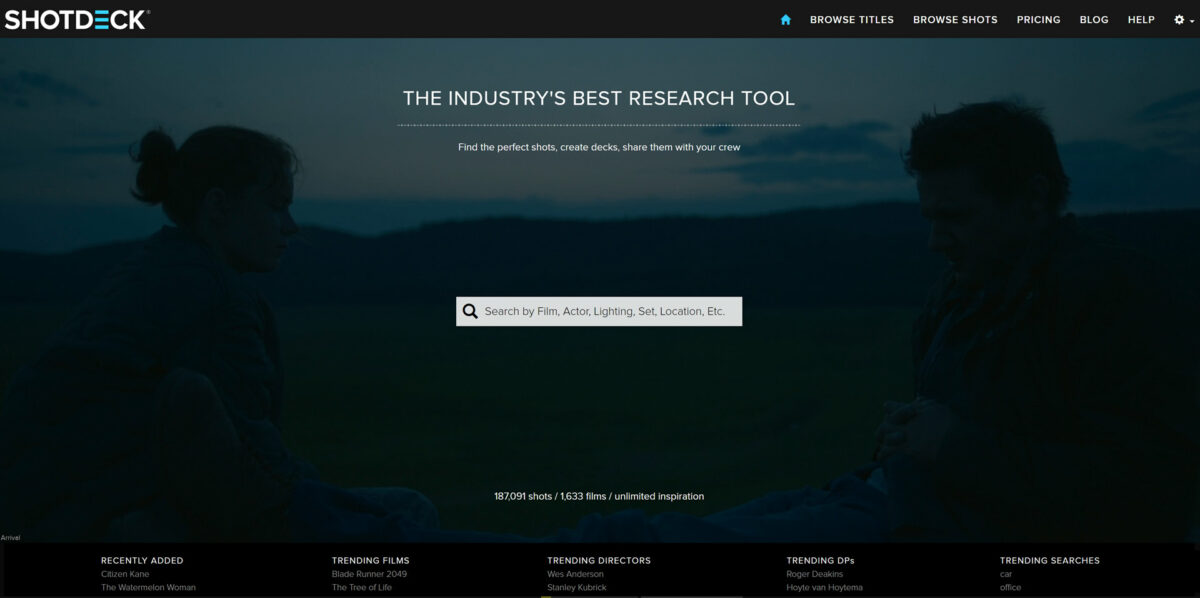
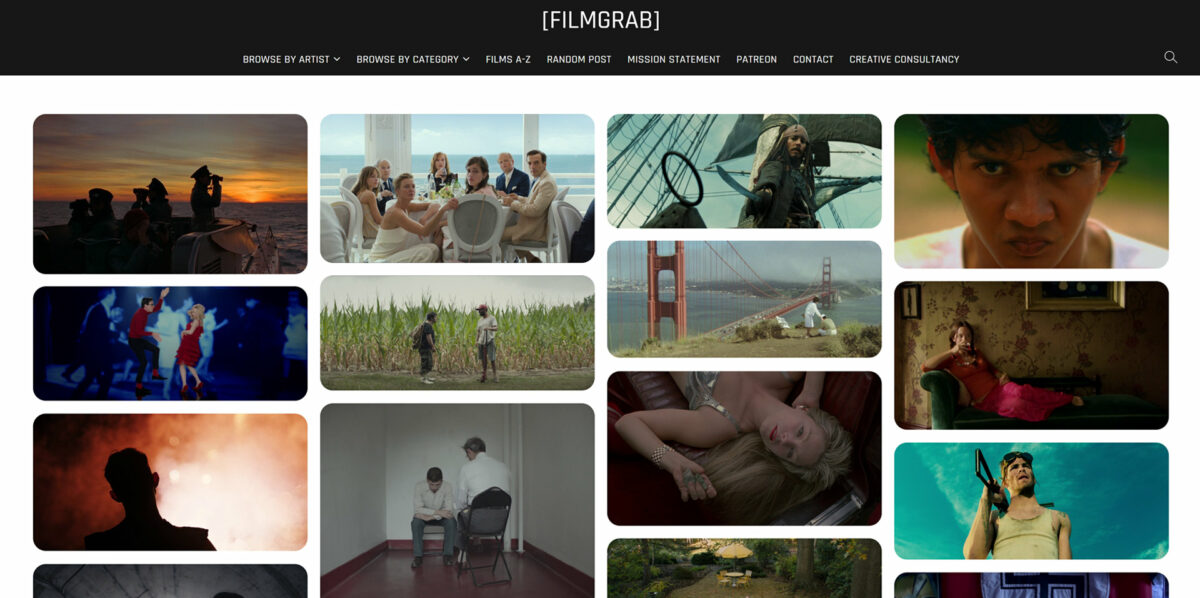
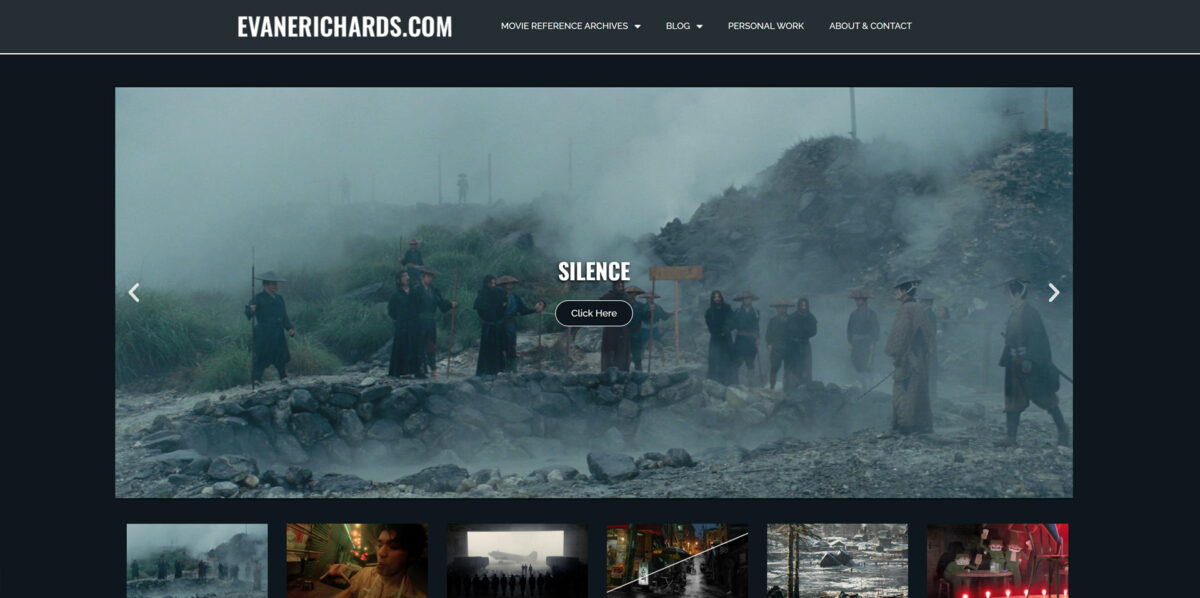

“The Industry’s best research tool. We are the largest library of fully searchable high-definition movie images in the world.”
“The largest growing archive of stills from the best films ever. 160,000+ beautiful stills from 100+ years of cinema.”
“On this site you can view some of my past work and on the blog you can read my thoughts on film, cinematography and visual effects and look at the reference library of cinematography from some of the greatest movies ever shot.”
The Timeline of Historical Film Colors.
More than 20.000 photos of historical color film prints.
MORE:
https://stillsfrmfilms.wordpress.com/
https://movie-screencaps.com/
https://www.bluscreens.net/
https://beta.flim.ai/
http://stills.gallery/
https://screenmusings.org/
Have fun.
If you have any questions / suggestions / comments, feel free
to contact me at stefanATmononodesDOTcom