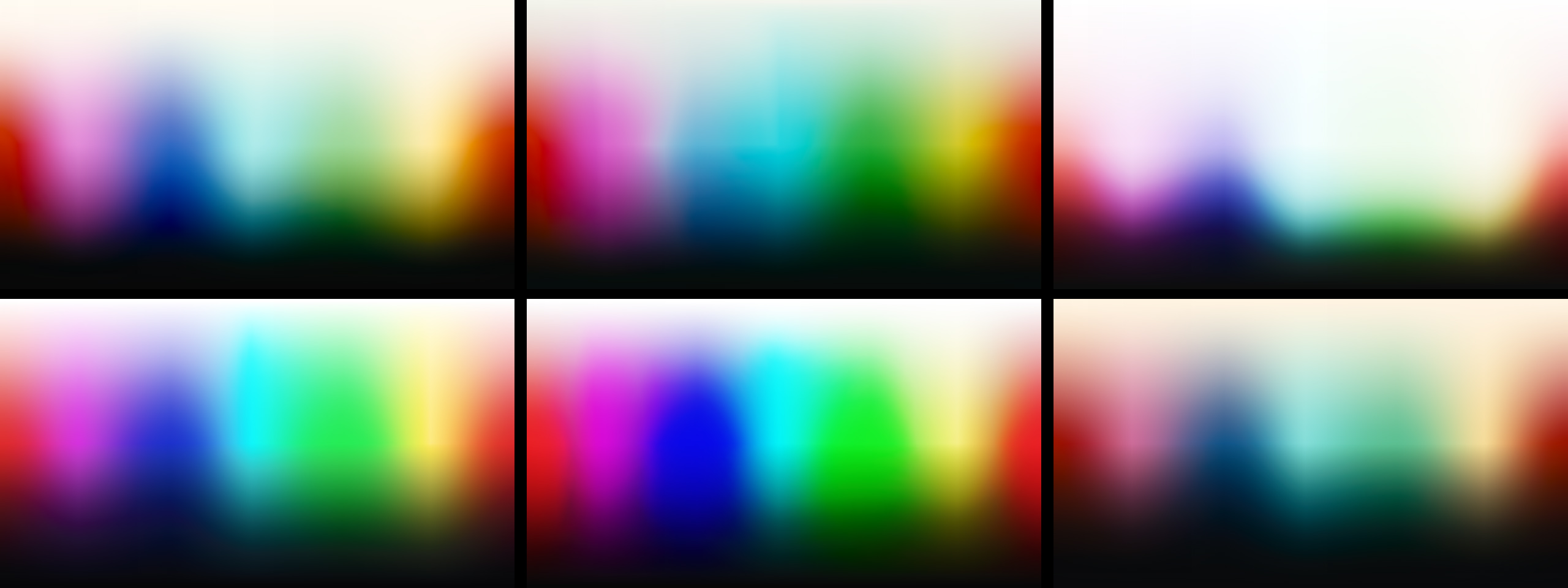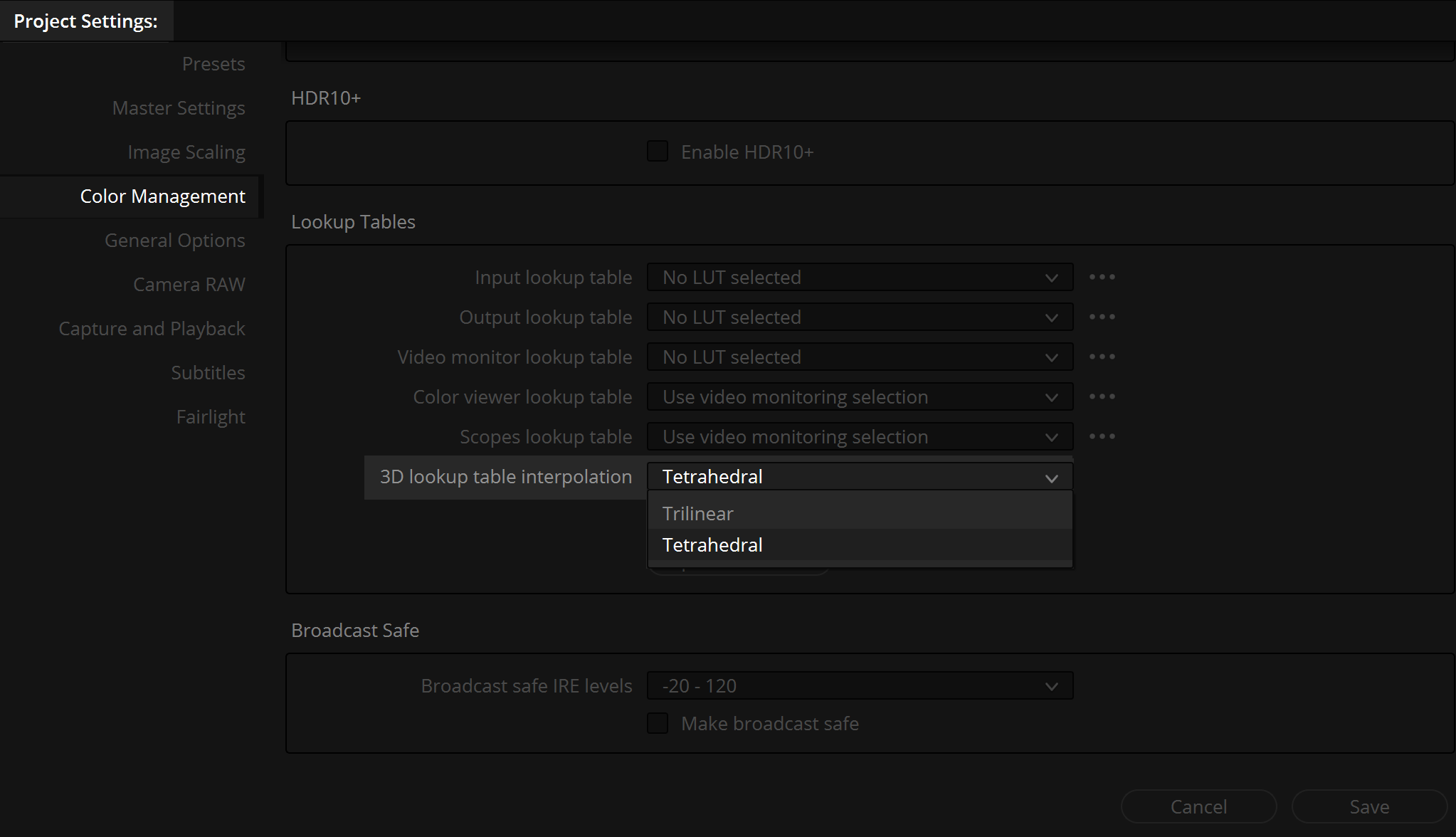CREATIVE LUTs
AND WHY YOU SHOULD NOT USE THEM
What is a LUT?
A LUT is a tool that changes the tone and color of an image based on settings selected by the creator. It converts incoming RGB data to the desired output values. Originally, LUTs were created for practical uses such as “Viewing LUTs” which allow you to view log footage as if it were rec709 footage, giving a better representation of the final image. “Calibration LUTs” are used to adjust monitor displays, and “film emulation LUTs” replicate the appearance of stock film.
“Creative LUTs” are used for artistic and stylistic purposes. To change the overall look and feel of an image. These LUTs can be used to achieve a specific color grading, emulate certain film stocks, or create a specific visual style for a project.
How to find out if a LUT is bad?
It can be difficult to objectively judge the quality of a LUT being provided when applied to real-life footage. For me personally, I think the easiest way to analyze a LUT is using a Test Chart.
So here are some “BAD LUTs”. It should be clear that you might run into banding and artifacts issues with those LUTs.
These tested LUTs come from very popular and expensive LUT packages. The people behind it describe themselves as “Leading Developer”, “Industry standard” and write sentences like “Trusted by professionals” on their websites. They name clients like: Netflix, Sony, Universal, Nike, Adidas, on their pages. But none of these LUTs I’ve tested so far are “professional”. Quite the opposite.
BAD LUTS
GOOD LUTS
FURTHER INFORMATION
SUMMARY & ADDITIONAL VIDEO
Let’s summarize the most important points:
- Use trustworthy LUTs only.
- LUTs can be a very helpful tool by achieving a certain Look which are not achievable with tools inside DaVinci Resolve. Just test those LUTs using Test Charts and make sure that they will not “break” your image.
- Using a “Clean LUT” can be a great starting point.
In my latest “Soft 2 Strip” Project you can see the strength of a Power Grade which I build around a Kodak 2383 LUT. This is a good example of how PowerGrades and a clean LUT works perfectly well together.
Also check out my video I made on this topic:
YouTube: https://youtu.be/RywH1W5KSTc
Vimeo: https://vimeo.com/709976429
WORKING WITH LUTS
TRILINEAR / TETRAHEDRAL
There are two ways LUTs are interpolated in DaVinci Resolve. By default, it is set to “Trilinear”. It is better to switch to “Tetrahedral”. It takes a bit more processing power but it will give you much better, cleaner results.