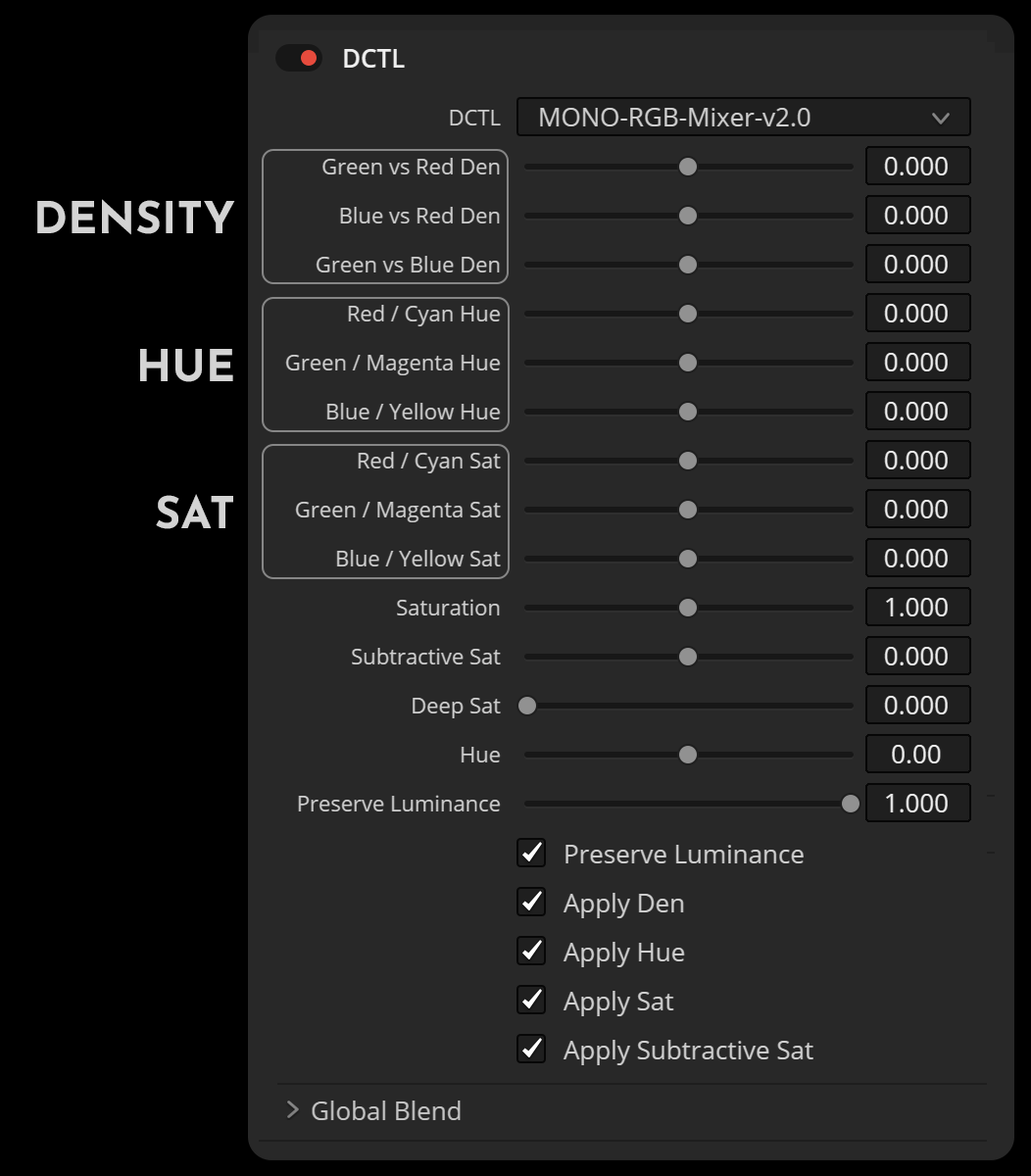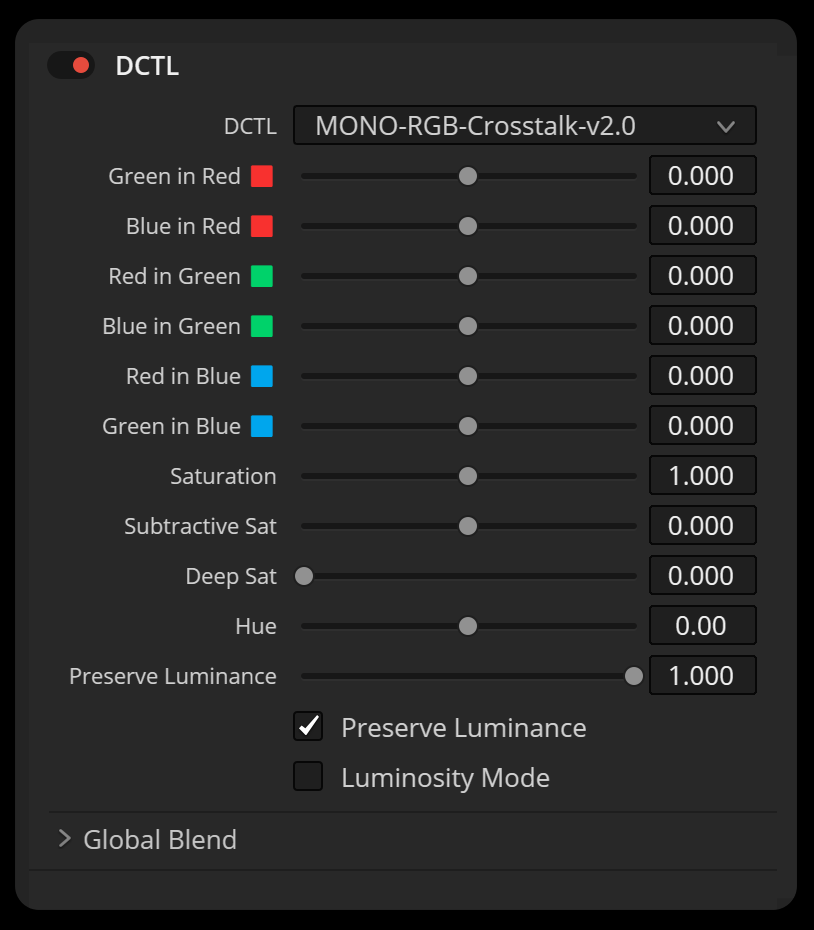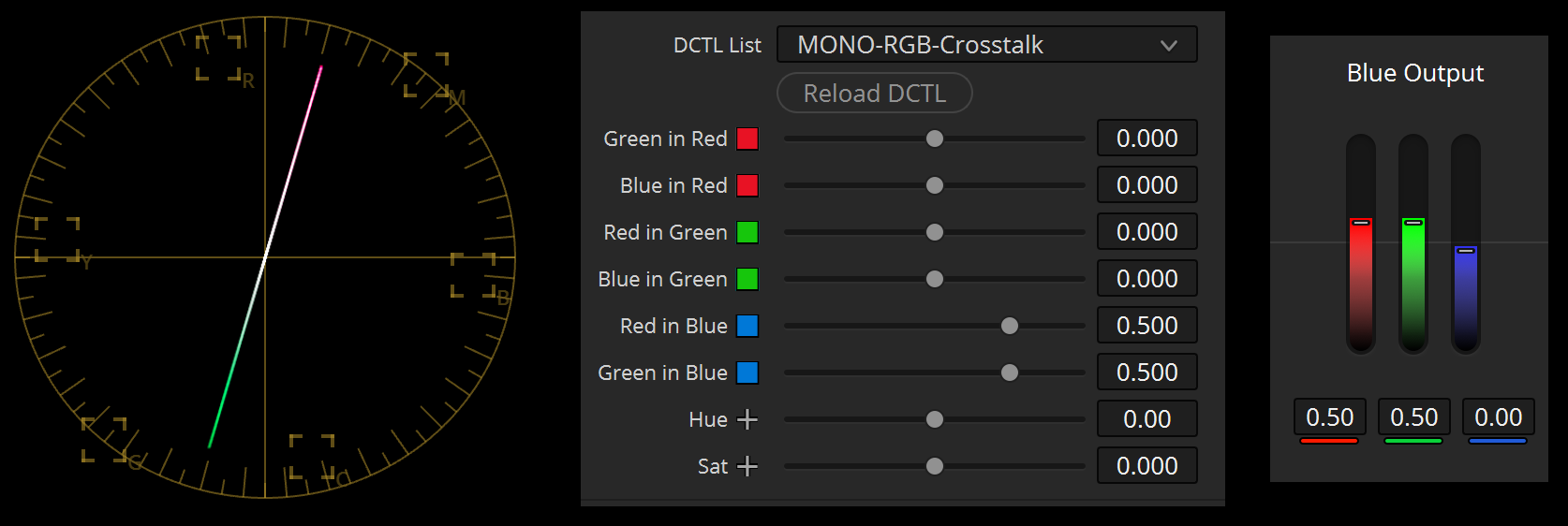RGB CROSSTALK / RGB MIXER
v2.0
DCTLS

INTRODUCTION
The RGB Mixer in DaVinci Resolve is a powerful but often underused tool. Its potential is huge, but its interface and logic can feel counterintuitive. I built the MONO RGB Mixer DCTL to solve that. It keeps the core math and power of the original RGB Mixer, but presents it in a more intuitive and functional way. With better labeling, organized controls, and extra features like adjustable luminance preservation and direct axis-based adjustments.
RGB MIXER DCTL
The MONO RGB Mixer DCTL simplifies RGB mixing into three clear sections: Density, Hue, and Saturation.
You get predictable control over brightness shifts, hue rotation, and saturation changes.
There’s no need for “auto normalize” or guessing composite modes. Every slider behaves as expected and the interface is organized for direct, visual feedback.
RGB CROSSTALK DCTL
The RGB Mixer has sliders for adjusting the contributions of Red, Green, and Blue colors to the output. Changing a slider affects the overall color value, requiring adjustment of another slider in the same color channel to restore neutral hues. This can be time-consuming.
The RGB Crosstalk DCTL simplifies this process by preserving neutral colors during channel adjustments. The design maintains a constant total color value, ensuring neutral colors remain neutral.
SUM = 1
The RGB Crosstalk DCTL and MONO RGB Mixer maintain balanced color output by ensuring that the total contribution to each channel always sums to 1. This means adjustments won’t introduce unintended color shifts. Neutrals stay neutral.
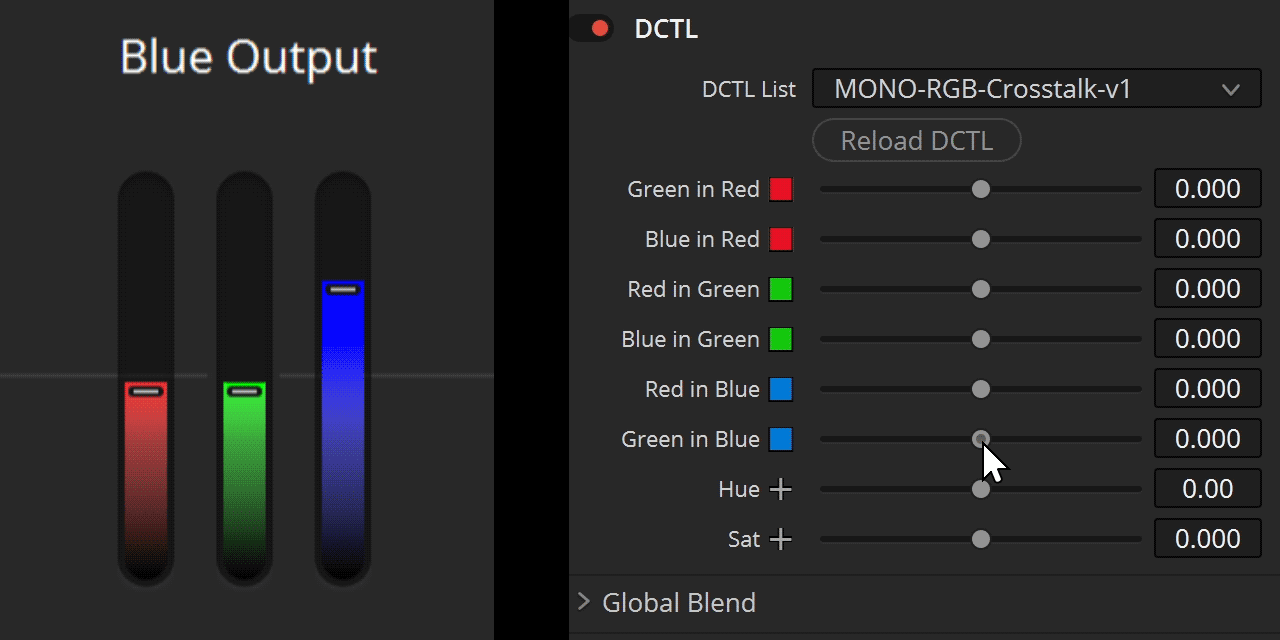
SOME EXAMPLES
In the DCTL, each output channel is controlled by two visible sliders:
- For Red Output, you adjust Green in Red and Blue in Red. The third component, Red in Red, is automatically calculated so the total equals 1.
- For Green Output, you control Red in Green and Blue in Green.
- For Blue Output, you adjust Red in Blue and Green in Blue.
This means you only need to set two sliders per channel — the third is handled automatically to maintain a balanced output.
– Lowering Red to -0.20
– Increasing Green to 0.50
The “Blue” slider/value
automatically goes down to 0.70.
(Not visible in the DCTL)
– Increasing Red to 0.80
The “Blue” slider/value
automatically goes down to 0.20.
(Not visible in the DCTL)
– Increasing Red to 0.50
– Increasing Green to 0.50
The “Blue” slider/value
automatically goes down to 0.00.
(Not visible in the DCTL)
– Lowering Green to -1.00
The “Blue” slider/value
automatically goes up to 2.00.
(Not visible in the DCTL)
HUE & SATURATION
RGB mixer adjustments can shift hues, often affecting skin tones. To correct this, the DCTL includes a Hue Rotate slider that lets you globally rotate hues and bring skin tones back to their natural position.
The tool offers both standard saturation and subtractive saturation controls. Subtractive saturation provides a more natural, filmic look. It’s paired with a Deep Sat slider, which limits how much subtractive saturation affects the highlights.