LIGHT LEAK GENERATOR
FOR DAVINCI RESOLVE
WHAT IS A “LIGHT LEAK”?
A “light leak” occurs when there is a gap in the housing of a camera, camera magazine or other optical instrument that allows light to “enter” and in this way exposes the film to additional light. Here are some examples:
REFERENCES






COMPARISON VIDEO
For me, it was important that the generator I was going to build could produce light leaks that were very close to real light leaks. So here is a comparison video. On the left you can see recordings with “real light leaks” and on the right you see scenes that I filmed in order to use the “light leak generator”.
REFERENCES
LEFT SIDE
GENERATOR
RIGHT SIDE
Source1: vimeo.com/6217105
Source2: vimeo.com/541142453/f63cfdea29
LIGHT LEAK GENERATOR
STYLISTIC APPROACHES
STILLS






VIDEO
Vimeo: https://vimeo.com/588495512
Youtube: https://youtu.be/6hdVfRyQQcs
INSTALL LOCATIONS
Resolve will automatically “install” the .drfx file in these locations:
On macOS: Macintosh HD/Users/username/Library/Application Support/Blackmagic Design/DaVinci Resolve/Fusion/Templates/
On Windows: C:\Users\username\AppData\Roaming\Blackmagic Design\DaVinci Resolve\Support\Fusion\Templates\
On Linux: home/username/.local/share/DaVinciResolve/Fusion/Templates/
HOW TO UNINSTALL
1. Navigate to the appropriate template directory in your file browser.
2. Delete the “mononodes-light-leak.drfx” file.
HOW TO USE THE GENERATOR
Soft Edge: defines the edge from hard to soft. If it is not soft enough you can use the Gradient to soften the edge even more. Use “black” as color.
Blend: transparency / intensity slider
Leak Width: defines the width of the Light leak.
Leak Smoothness: this slider defines the overall motion, how hard / smooth the light leak strikes from the site of the frame.
Waviness Scale: The size of the overall wave/waves.
Waviness Strength: The width / strength of that wave.
Waviness Speed: The speed of that wave.
Flicker Range: adds a flicker effect to the Light Leak.
Flicker Pause Length: Pause Length of the flicker effect.
Flicker Pause Interval: Pause Interval slider for the flicker effect.
1080p / 2160p: 1.0 for 1080p Timeline, 2.0 for 2160p timeline
Gradient: Color of the light leak. Check also “Monondes Light Leak Stripe” for a “stripe” preset. If you use “Screen” in Composite Mode, black will be transparent.
Flip: Will make the Light leak came from the left side.
Composite Mode: Set it to “Screen“. You can also try out “Add” or “Color”.
SYSTEM REQUIREMENTS
To install “.drfx” Bundles you will need DaVinci Resolve 17.2. or above. Free or Studio Version.
Minimum Requirement:
CPU: Intel Core i7 or AMD Ryzen 7
RAM: 16 GB
GPU: 4 GB VRAM
Recommended Requirement:
CPU: Intel Core i9 or AMD Ryzen 9
RAM: 32 GB
GPU: 8 GB+ VRAM
Lightweight:
mononodes-light-leak.drfx is only 7 kilobytes in size. I try to create this generator as light as possible. Keep an eye on your “Render Cache Fusion Output” which is set to “auto”.
BUY
Have fun.
If you have any questions or need support, feel free
to contact me at stefanATmononodesDOTcom