LUT INSPECTOR
INTRODUCTION
The LUT Inspector is a browser-based utility for analyzing and comparing 3D .cube LUTs.
It combines a Granger Test Image for visual inspection of color transformations with an RGB Curve Viewer.
RGB CURVE VIEWER
The RGB Curve Viewer displays the transformation applied to each color channel by the LUT along a normalized 0–100% scale.
- Red, Green, Blue plots indicate channel-specific remapping
- The grid overlay provides a consistent reference for input/output values
- Hovering the cursor over the plot reveals exact numerical RGB output values at any point along the input range
The waveform view updates immediately upon loading a LUT, allowing both subtle and extreme adjustments to be seen clearly.
GRANGER RAINBOW TEST IMAGE
The Granger Test Image provides a controlled gradient of hue, saturation, and brightness, making it possible to detect:
- Hue shifts introduced by the LUT
- Saturation changes across tonal ranges
- Contrast adjustments or compression in shadows and highlights
Users can interact directly with the image by clicking or dragging to reposition a vertical split line, revealing a real-time comparison between the original and LUT-applied versions. This split view enables precise before/after evaluation without exporting or rendering.ates immediately upon loading a LUT, allowing both subtle and extreme adjustments to be seen clearly.
LIMITS & WHAT TO KEEP IN MIND
sRGB gamut only: The Granger test image covers the Rec.709/sRGB color range. Colors outside that range (as found in REDWideGamut, ACES, or other wide-gamut spaces) are not represented.
Not a replacement for real footage: Some LUTs may look odd here but fine in their intended workflow — and vice versa.
Input space matters: The tool does not automatically convert footage or test images to the LUT’s expected input color space.
Wide-gamut LUTs: May show strange results here simply because the source image cannot feed them their full range of colors.
BEST USE
- Quick inspection of LUT behavior
- Detecting banding, hue breaks, or extreme shifts
- Comparing LUTs on a common baseline before testing in your actual grading workflow
Also check out my video I made on this topic:
YouTube: https://youtu.be/RywH1W5KSTc
Vimeo: https://vimeo.com/709976429
In this video I share my favorite test image for stress testing LUTs and explain how it is designed to reveal issues in color transitions saturation and brightness. Using a LEGO set as a real world comparison I bridge the gap between synthetic test images and actual footage showing how certain problems like banding color shifts and strange artifacts can appear in both.
I review several popular and expensive LUTs exposing common flaws even from so called professional packs and explain how to spot issues in both test images and real world clips. I also cover the limitations of test images and why not every artifact means a LUT is bad and why combining synthetic and real world tests is essential.