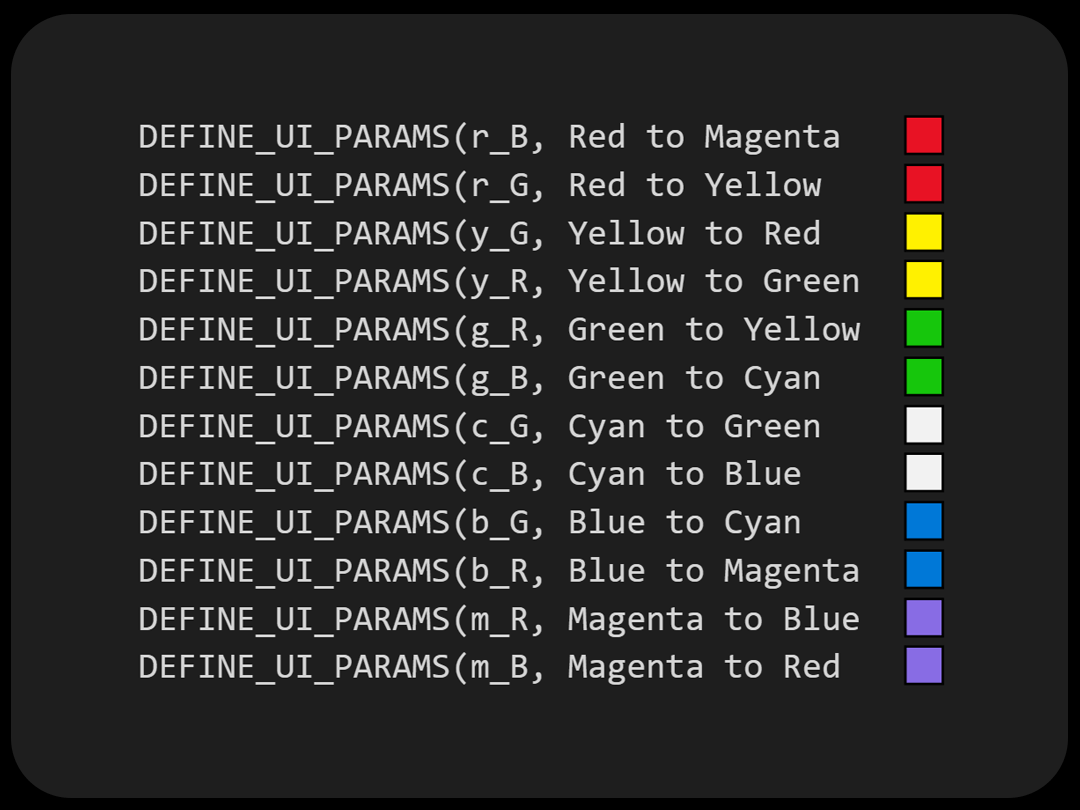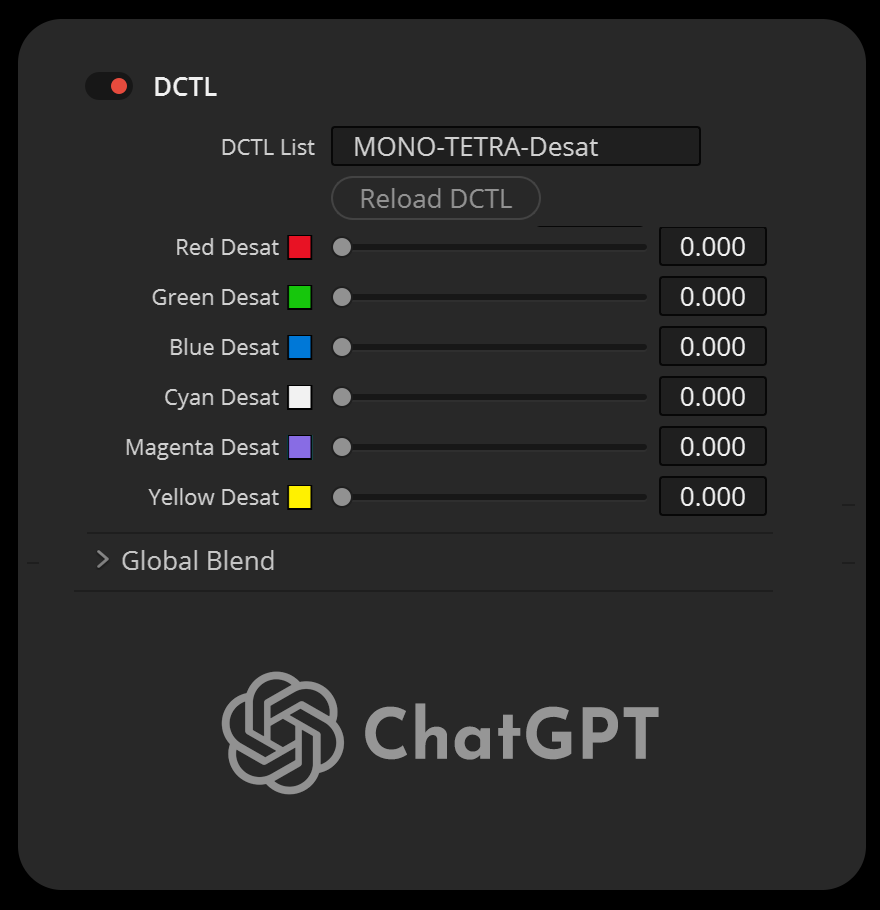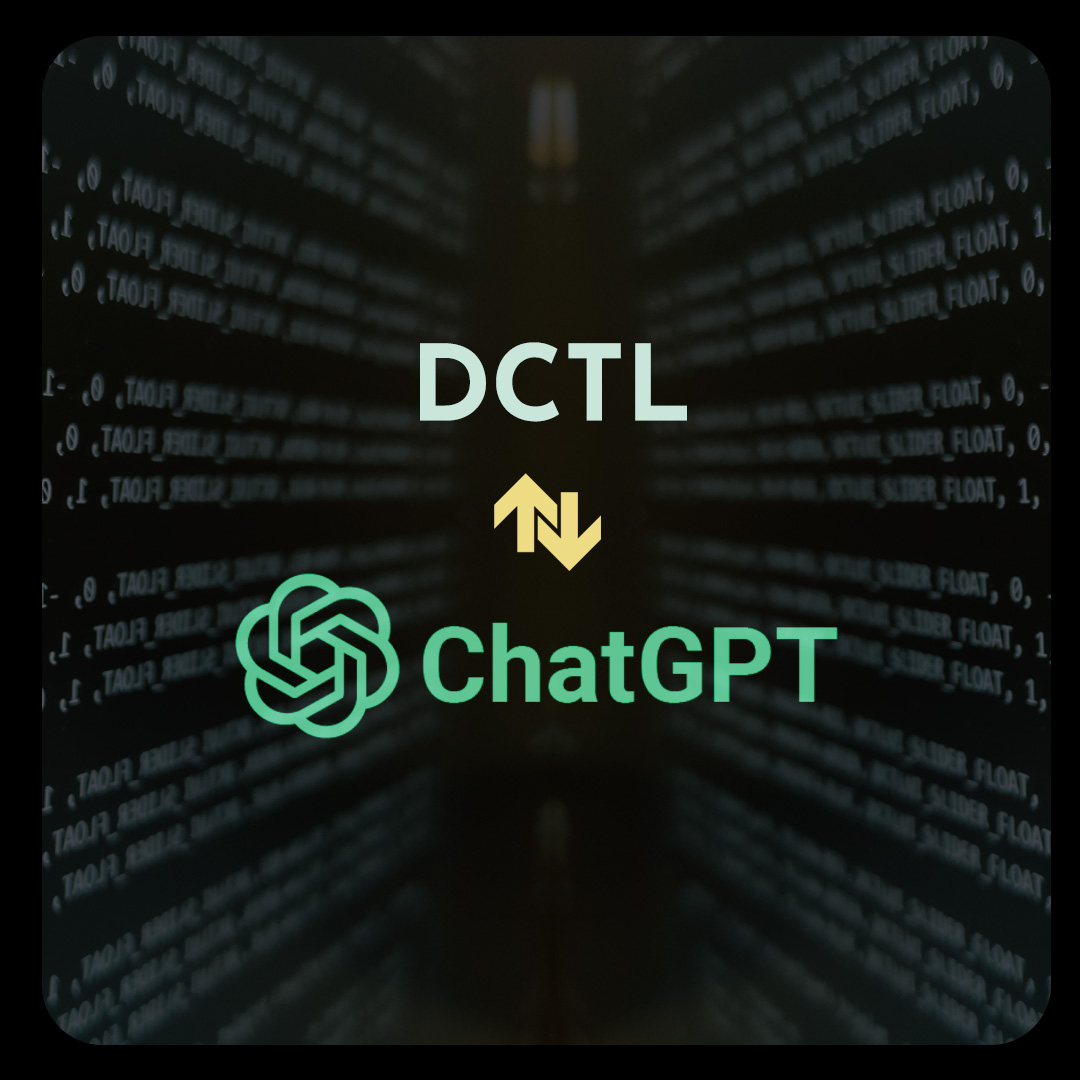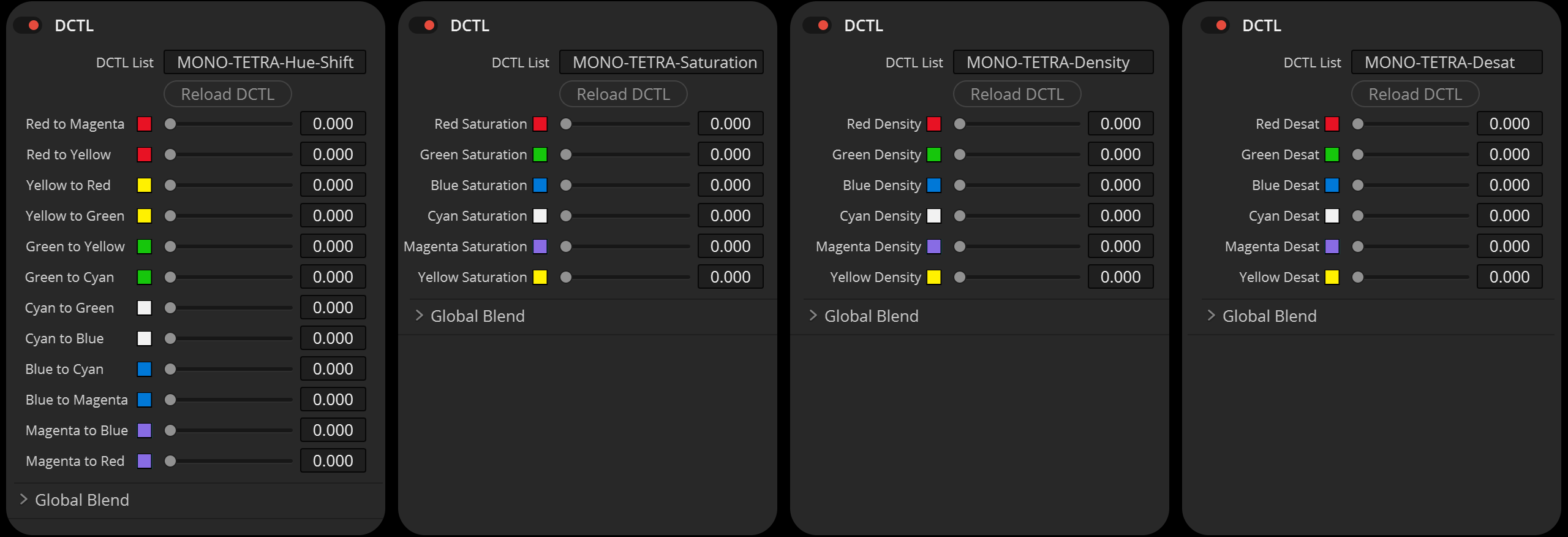DCTL & MORE
COURSE
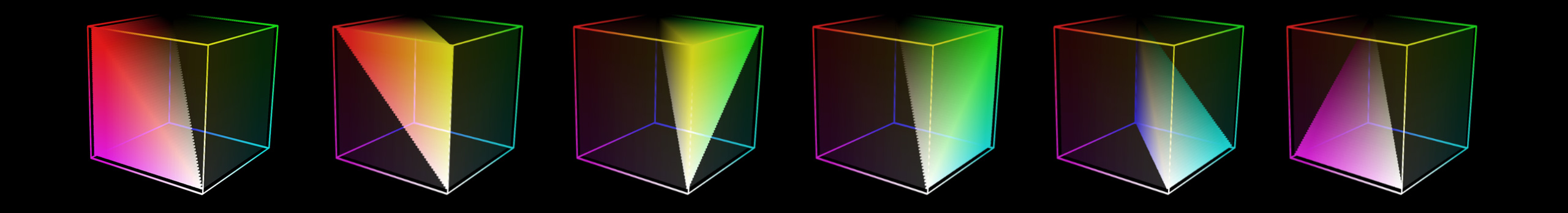
INFO
As we constantly strive to provide the best learning experiences, we have decided to discontinue this course, and it is no longer available. We appreciate your understanding as we focus on developing new and innovative educational resources.
INTRODUCTION
WHAT IS A DCTL?
Before we get into the specifics of my course, let’s talk about what DCTLs are.
DCTL is short for DaVinci Color Transform Language. It’s a scripting language used to create custom color transformations and effects in DaVinci Resolve. DCTL enables users to write custom code and manipulate color information at a pixel level, for precise adjustments to images.
A COMPREHENSIVE COLLECTION
OF THE MOST USEFUL DCTLS
As a colorist, you’re always looking for new tools to help you achieve the look you want. DCTLs are one type of tool that can be extremely useful in this situation. However, with so many DCTLs available, deciding which ones to use can be difficult.
In this course, you will gain access to pages where I will link to some of my favourite DCTLs that I’ve found online. These DCTLs are classified, giving you a good overview of the DCTL world. You will learn how to install these DCTLs and also test them in Fusion. Furthermore, I will provide a brief introduction to most of the DCTLs in a video.
WHAT WILL YOU LEARN IN MY COURSE?
In my course, I’ll show you how to make existing DCTLs (which are freely available online) more user-friendly. I’ll demonstrate how to minimize the amount of sliders in a DCTL while also customizing some of them. This will allow you to design your own one-of-a-kind DCTL based to your specific needs and preferences.
BEGINNER-FRIENDLY
This course is not about how to code from scratch! This course is based solely on modifying existing code with help from ChatGPT.
TETRA
WHAT IS TETRA?
As part of this course, there is a focus on modifying TETRA DCTLs with the help of ChatGPT to make those DCTLs more user-friendly. Here is a brief overview of Tetrahedral transformation.
Tetrahedral transformation is a method that involves mapping each corner of the cube to a tetrahedron. A tetrahedron is a three-dimensional shape with four vertices, four triangular faces, and six edges. The maths inside the DCTL allows for adjustments to the shape of the tetrahedron itself, such as moving the corners outwards or inwards or in certain directions.
The advantage of using tetra is that it allows for precise color adjustments throughout the cube without affecting the gray ramp, which is important for maintaining the overall tonal reproduction of an image.
PREVIEW
COLOR ADJUSTMENTS USING TETRA
DCTL MODIFICATION
with ChatGPT
Here are the tools we’ll be making. To clarify, this course does not focus on teaching coding from scratch. Instead, we will be modifying existing code using freely accessible DCTLs online with ChatGPT‘s assistance. You can easily follow my journey in the video tutorials, where I’ll demonstrate how to modify these DCTLs. Project-based coding is a fantastic technique to learn to code since it allows you to practice your coding abilities in a real-world situation. In the video course, I show you the following steps without skipping anything:
– Delete sliders
– Change the range of sliders
– Adjust math operations
– Combine two sliders into one slider
– Add two functions to one slider
– Make adjustments to brightness and saturation values independently
– Renaming sliders & add icons
HUE SHIFT
Shifts hue values to neighboring colors.
SATURATION
Increase the saturation of each
individual hue value separately.
DENSITY
“Density” will lower the luminance
while slightly increasing saturation
in a subtractive way.
DESAT
Desaturate selected hue values.
LESS SLIDERS
THE ADVANTAGES
There are several benefits to
using fewer sliders in a DCTL:
- Simplify the process: Having fewer sliders can simplify the process of color grading, allowing you to focus on the most important adjustments that will make the biggest impact on your image.
- Increases consistency: When you have fewer sliders to adjust, it’s easier to achieve a consistent color grade across multiple shots or scenes.
- Easier to share and collaborate: When you have a simpler DCTL with fewer sliders, your collaborators will have an easier time understanding your color grading decisions, and it will be easier for them to make adjustments if needed.
- Saves time: Fewer sliders can also save you time when color grading. With fewer parameters to adjust, you can quickly achieve a desired look and move on to other aspects of your project.
FAILING
LEARNING
Throughout the video course, there will be occasions where both ChatGPT and I make mistakes. I left some of my failures in the video course because I believe that failure presents an opportunity for learning and improvement, especially when it comes to coding. Failure can be beneficial in multiple ways:
- Identifying mistakes: Failure can help us identify mistakes in our code that we may not have noticed otherwise. By examining our code and debugging it, we can identify the specific errors that are causing the code to fail. This process can help us learn more about the programming language and develop better coding habits.
- Improving problem-solving skills: Failure can also help us improve our problem-solving skills. When our code doesn’t work, we need to figure out why and come up with a solution. This process can help us develop critical thinking skills and become better problem-solvers in general.
- Encouraging experimentation: Failure can also encourage experimentation and risk-taking. When we know that failure is an acceptable outcome, we may be more likely to try new things and experiment with different approaches to coding. This can lead to new discoveries and insights that can ultimately help us write better code.
DCTL / DCTLE
NON-ENCRYPTED / ENCRYPTED
The main difference between DCTL and DCTLE is that the latter is encrypted, which means users cannot open it with a text editor. You cannot make any changes to the code or slider values. In contrast, DCTL is open, and users can open it with a text editor and make further adjustments to the code itself. You can modify the DCTL to your liking. Change the math itself, change slider values, add icons, and more. The main focus of this course is exclusively on “non-encrypted DCTLs.”
DCTL
(NON-ENCRYPTED)
– Open and editable with a text editor
– Complete control over the code and math
– Option to modify values, combine sliders, and delete them
– Make adjustments to your liking
DCTLE
(ENCRYPTED)
– Encrypted, so the code is protected
– Cannot be modified, ensuring the integrity of the effect
– Limited flexibility, cannot be customized to liking
Please note that DCTLs are only supported
in the Studio version of DaVinci Resolve.
ChatGPT 3.5 vs. 4.0
In the course, I am primarily using ChatGPT 3.5. However, there were instances when certain code modifications could only be accomplished using ChatGPT 4.0.
You can easily follow along and learn from the video course without any need for any version of ChatGPT. However, if you’re interested in modifying the code and creating your own custom solutions, I highly recommend using ChatGPT 4.0. This newer version offers improved capabilities and features that can greatly enhance your experience and results. Please note that accessing ChatGPT 4.0 requires a monthly subscription fee.
VIDEO
YouTube: https://youtu.be/F6z5q71xodg
Vimeo: https://vimeo.com/813925626
WHAT’S INSIDE?
SUMMARY
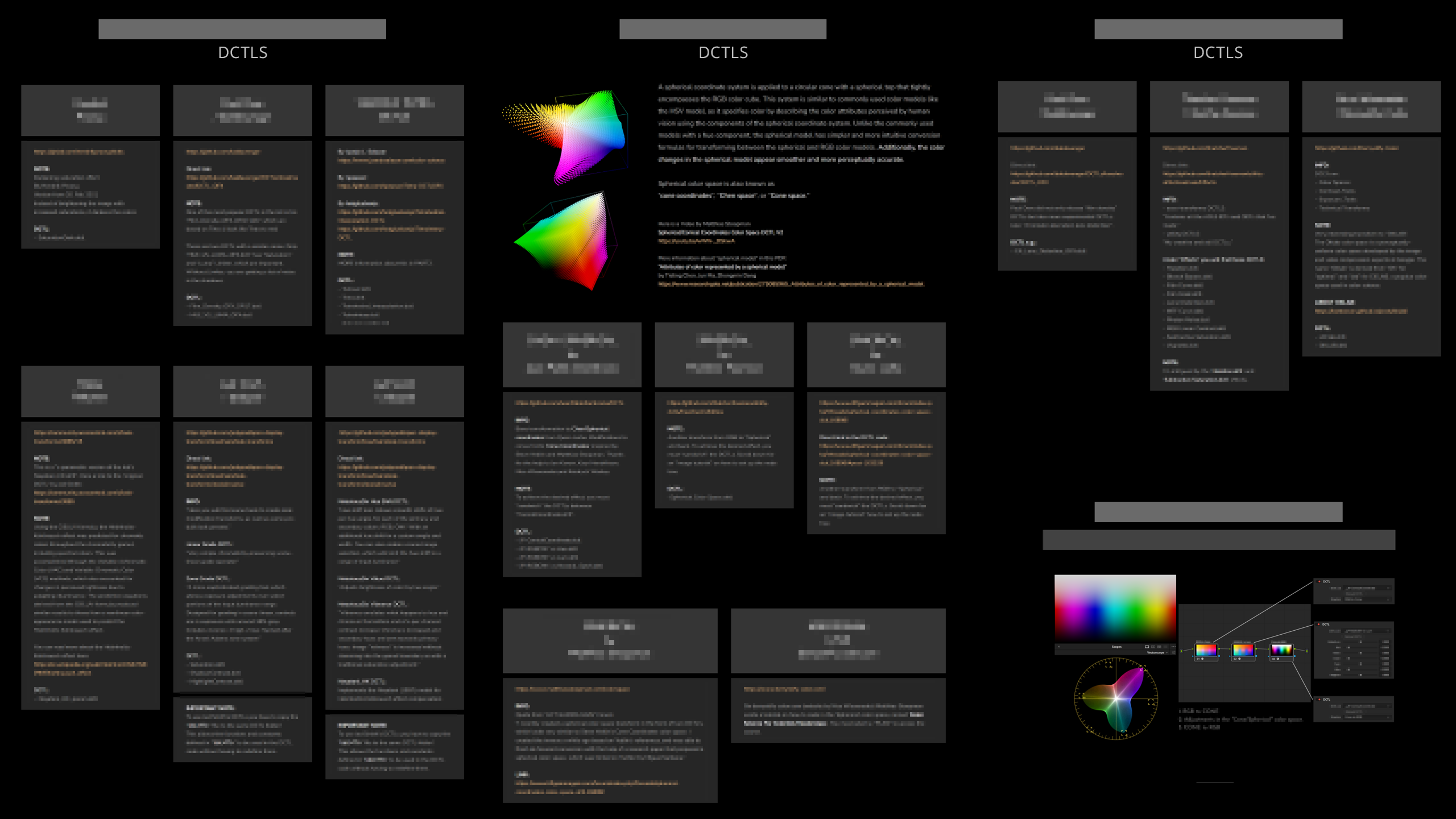

Customers who purchase the course will have immediate access to pages where I provide a comprehensive overview of the world of DCTLs, including videos of installation and testing in Fusion. Furthermore, I briefly introduce the majority of the DCTLs in one of the videos.
– VIDEO: Install DCTL – 2 min
– VIDEO: How to Test DCTL – 7 min
– VIDEO: Overview DCTLS – 13 min
In the second part of the course, I show you how to alter DCTLs with ChatGPT.
– VIDEO: Hue Shift – 26 min
– VIDEO: Desat – 30 min
– VIDEO: Density – 17 min
– VIDEO: Saturation – 28 min
You will learn how to build the following DCTLs:
– TETRA-Density.dctl
– TETRA-Desat.dctl
– TETRA-Hue-Shift.dctl
– TETRA-Saturation.dctl
Customers will have lifetime access to the course, and I
plan to create additional content based on user feedback.
– One-time payment
– No subscription
– Free updates
– Lifetime access
COMPARISON
DCTL & MORE
Nature
Educational Course
Content Focus
Learning to modify existing DCTLs with ChatGPT assistance.
SUMMARY
The “DCTL and MORE” course and the “COLOR SHIFT” pack offer distinct experiences and tools for colorists. The course is an educational journey focused on understanding and modifying existing DCTLs with ChatGPT assistance. It is tailored for those starting their exploration in the world of DCTLs, offering a comprehensive collection and project-based learning without the complexity of coding from scratch.
COLOR SHIFT
Nature
Advanced DCTL Package
Content Focus
Ready-to-use, encrypted DCTLe tools for color grading.
SUMMARY
The “COLOR SHIFT” pack is a set of advanced, encrypted DCTLe tools designed for professional color grading. These tools, which are more sophisticated than those covered in the “DCTL & MORE” course, feature a “Deep” slider for enhanced control, various color models beyond Tetra, and a Hue Range slider for precise adjustments. It’s important to note that the “DCTL & MORE” course does not teach the creation of the “COLOR SHIFT” DCTLe tools, which are unique to the pack and offer a higher level of complexity and functionality for advanced color grading needs.
BUY
As we constantly strive to provide the best learning experiences, we have decided to discontinue this course, and it is no longer available. We appreciate your understanding as we focus on developing new and innovative educational resources.
If you have any questions / suggestions / comments, feel free
to contact me anytime at stefanATmononodesDOTcom