COLOR PALETTE
DCTL FOR DAVINCI RESOLVE STUDIO
INTRODUCTION
Our Color Palette DCTL Tool extracts colors from any film still, providing a clear reference for maintaining visual consistency and enhancing storytelling. Ideal for filmmakers, DoPs, and colorists, this tool ensures mood continuity and aesthetic harmony.

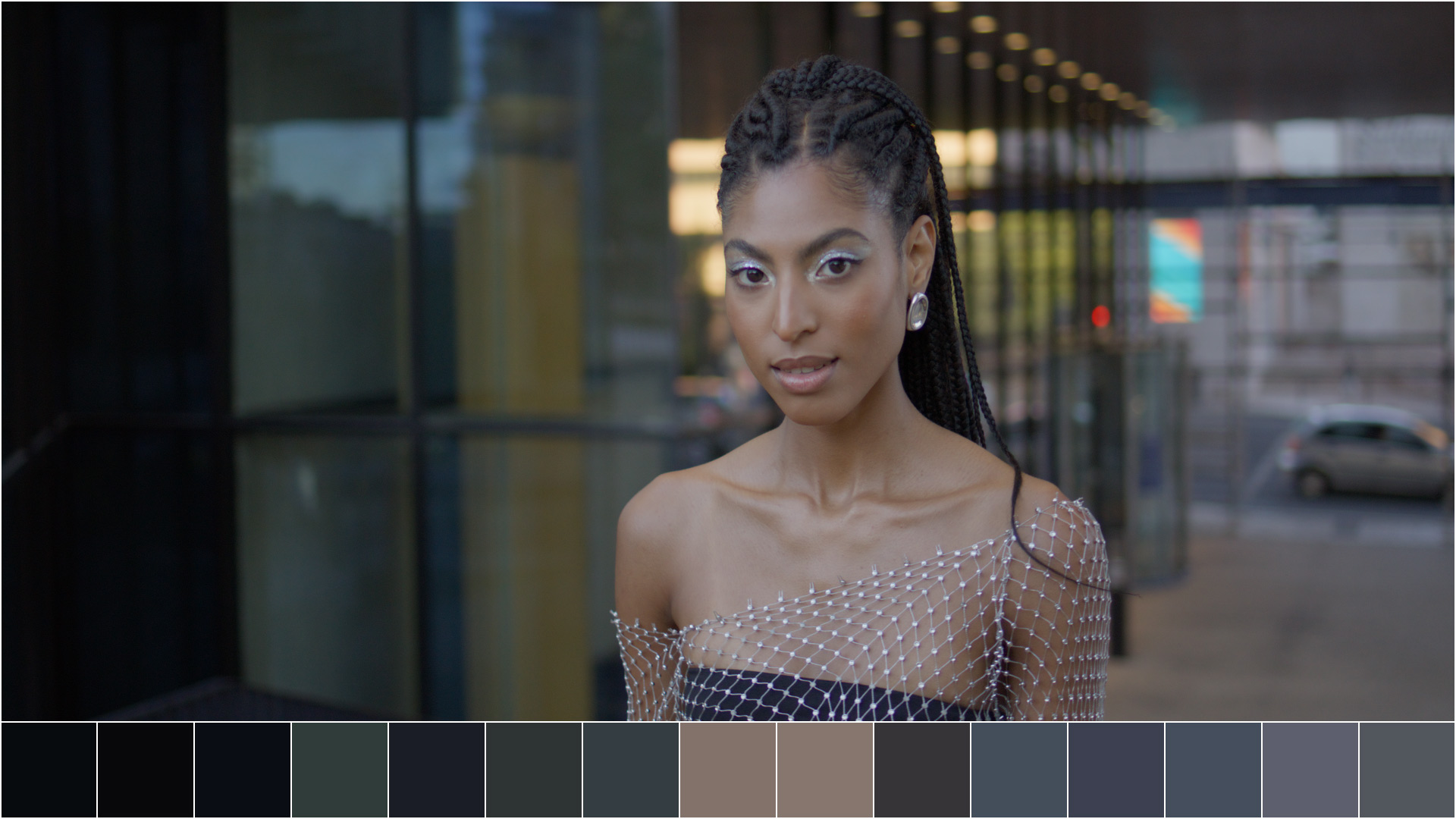



VIDEO
YouTube: https://youtu.be/tc2OF7iGtzY
Vimeo: https://vimeo.com/955674611
16:9
4:3
GUIDELINES
Optimal Timeline
The tool works best in a 16:9 timeline but also performs well in a 2:1 timeline.
Best Resolution
For optimal results, use a resolution of 1920 x 1080.
Higher Resolutions
The tool can also be used in 3840 x 2160 with some minor bugs, which can be fixed by adjusting the sliders.
FREE DEMO VERSION
ko-fi.com / 15 KB
This version includes a watermark, displayed as a grid
of black plus signs on the image. The demo version is perfect
for users who want to explore the software’s features
and functionalities before making a purchase.
INSTALL GUIDELINES
- Open the “Project Settings.”
- Go to “Color Management” and choose “Open LUT Folder.”
- Drag and drop the folders with the DCTL files into this directory.
- Restart DaVinci Resolve to apply the changes.