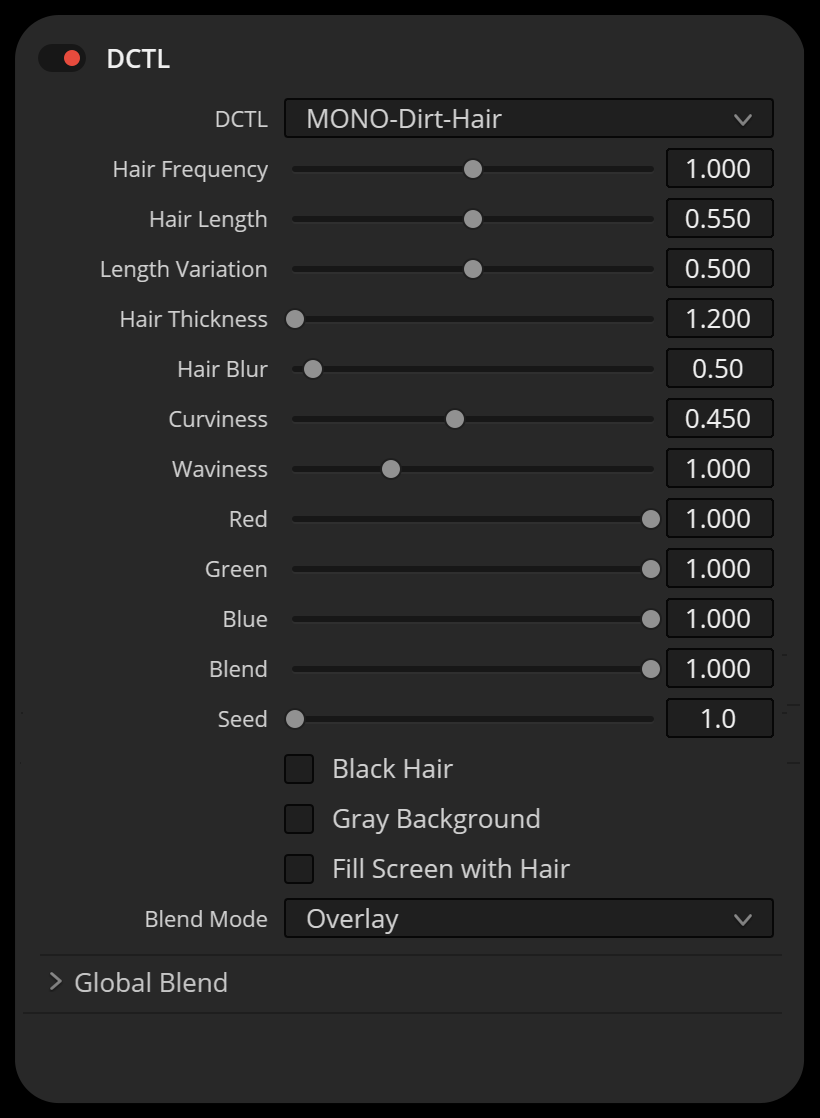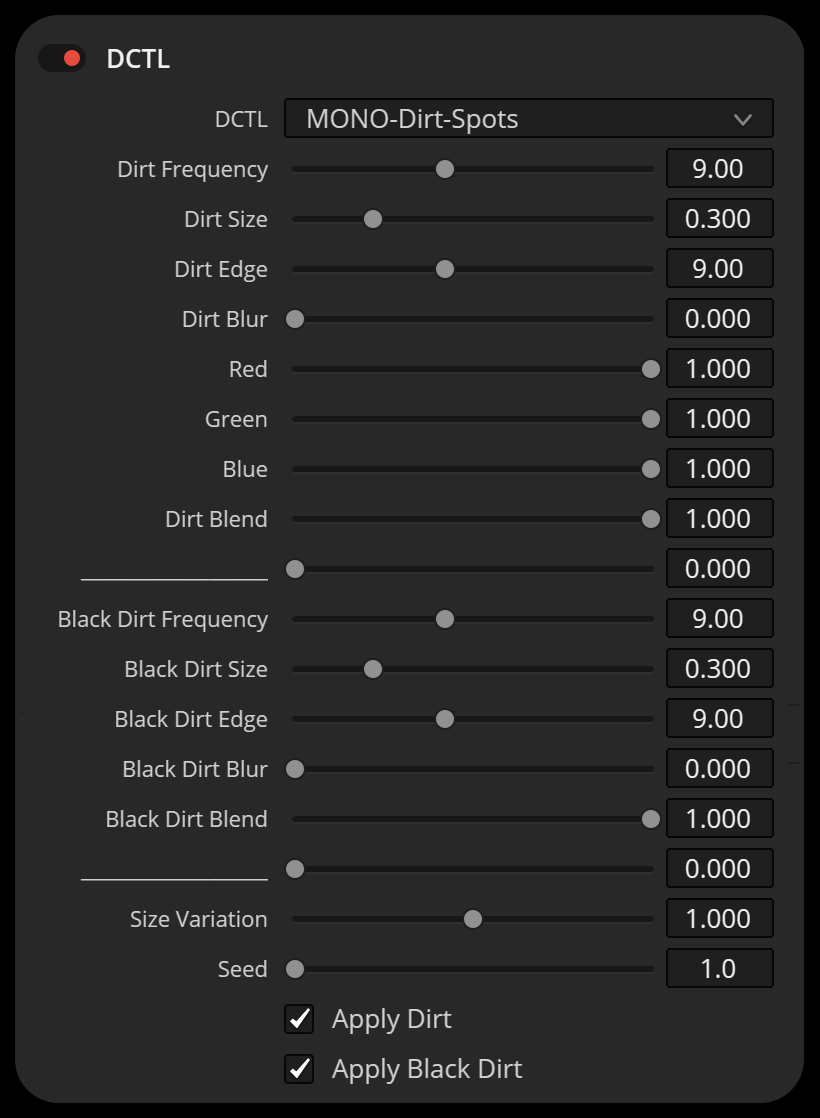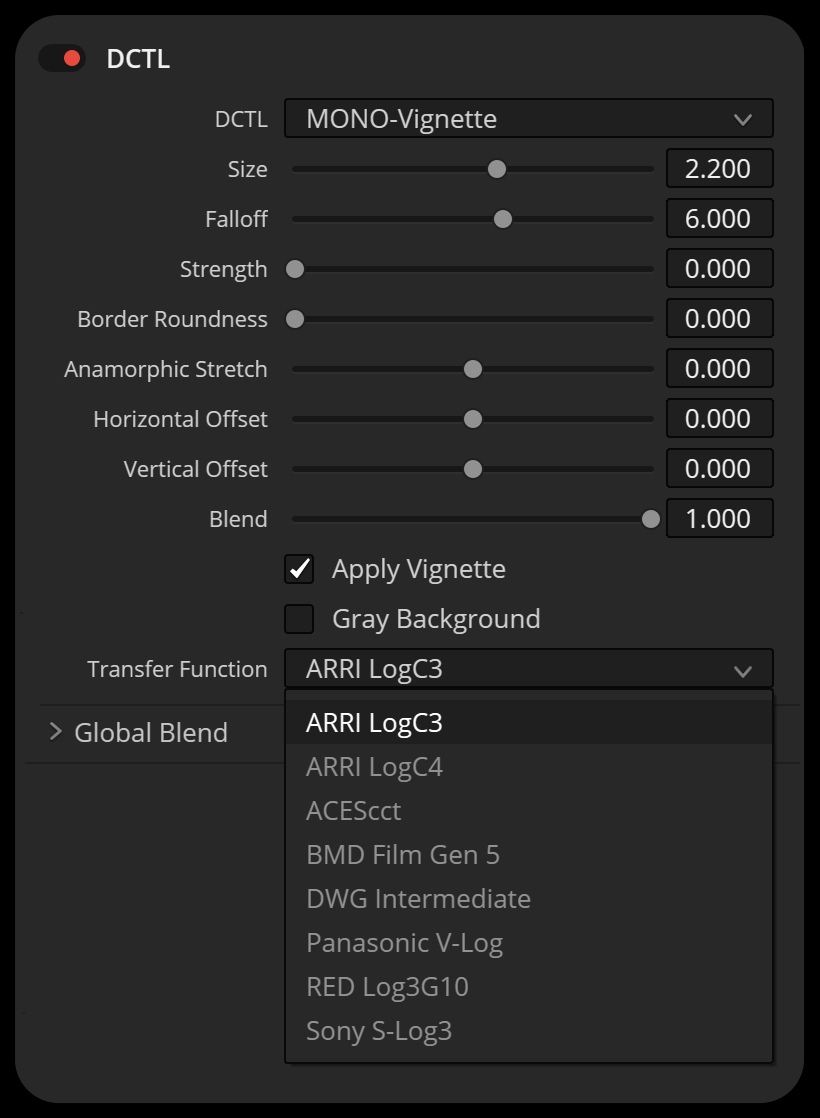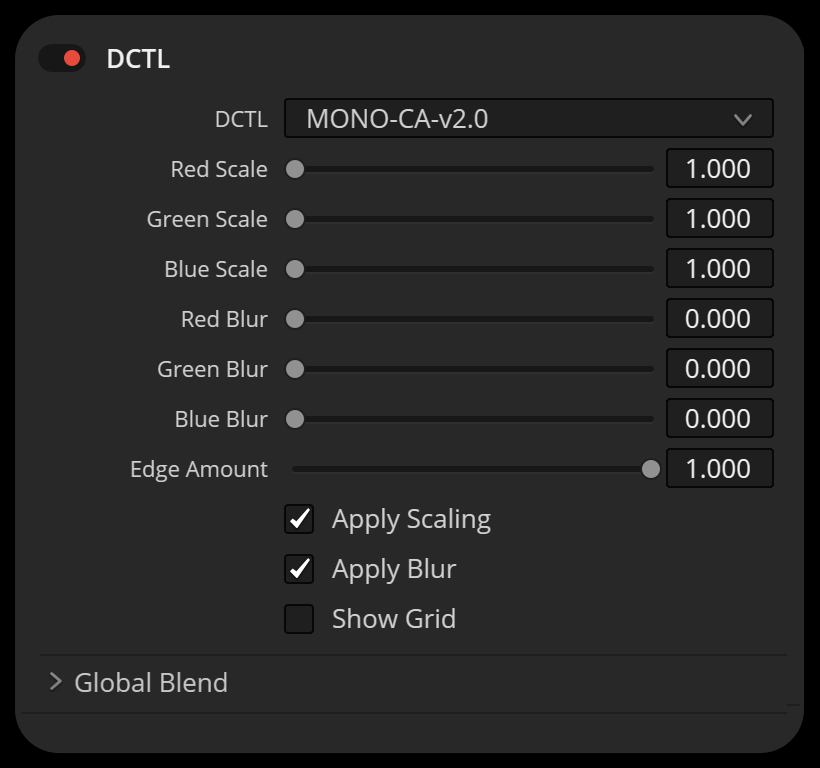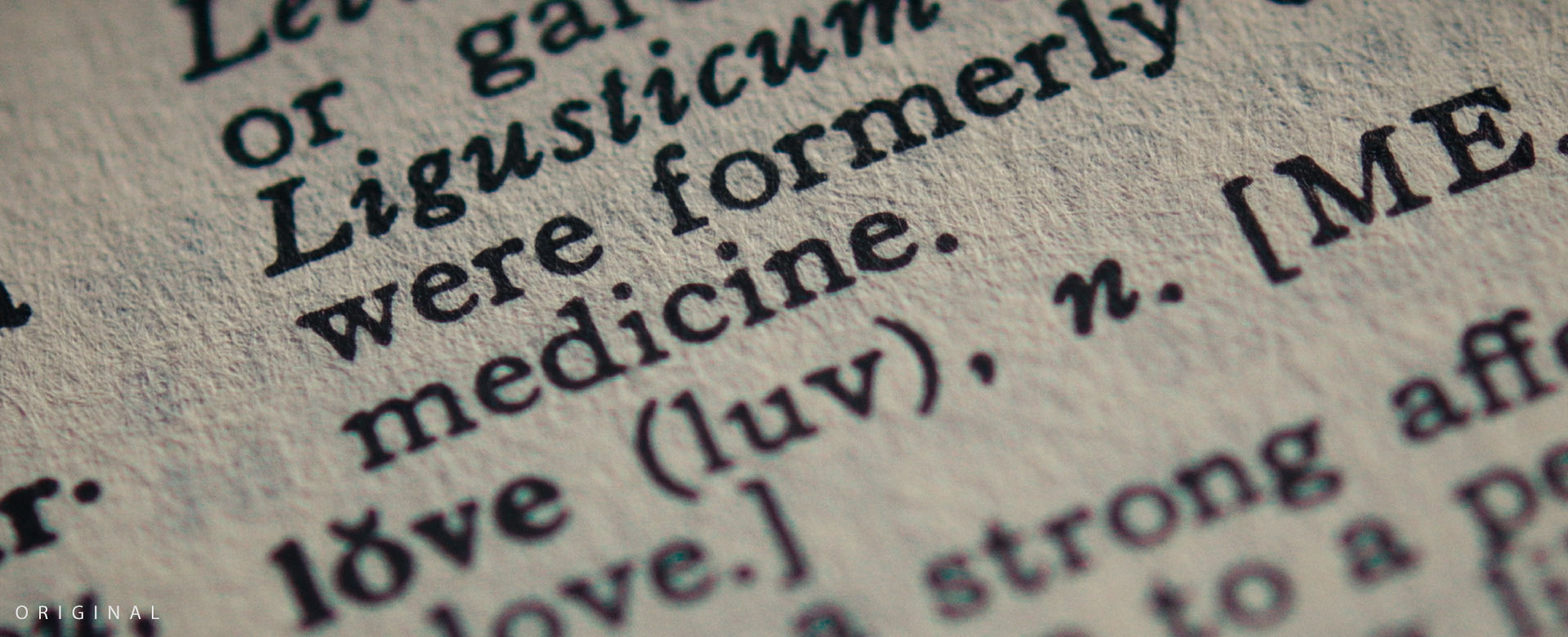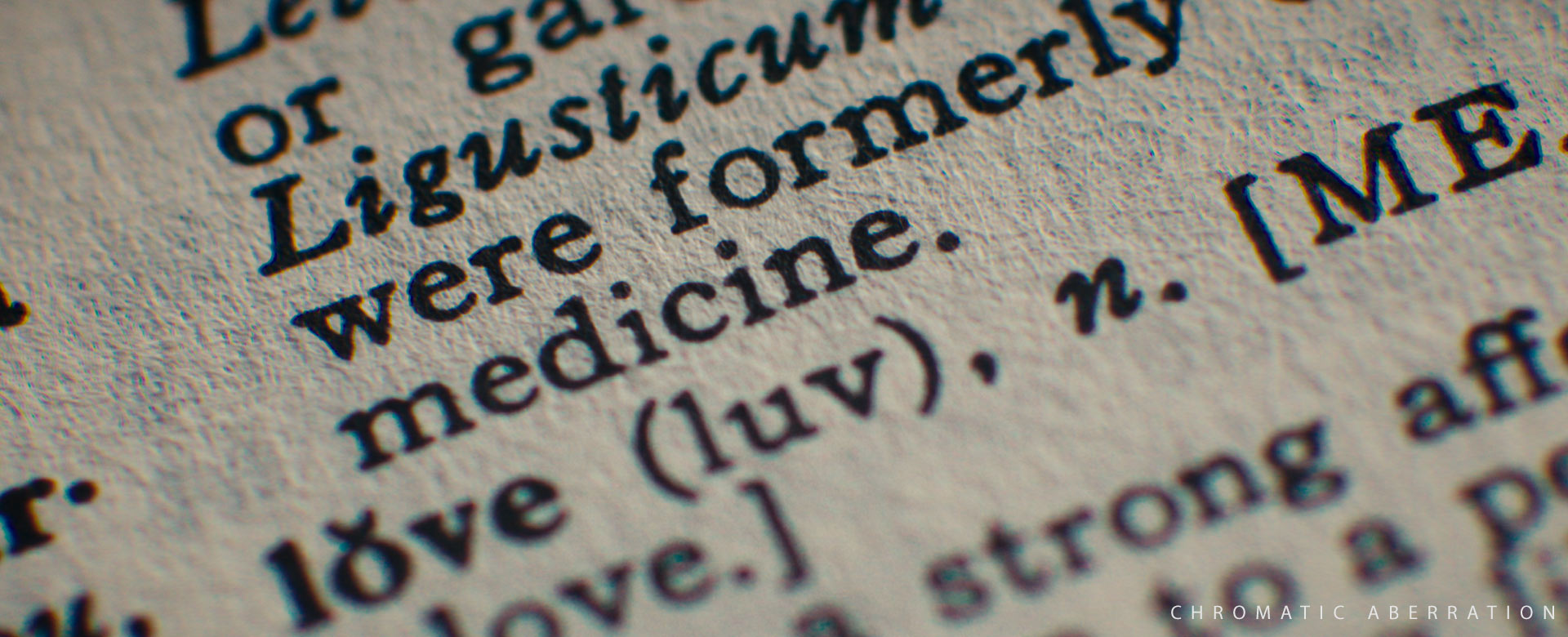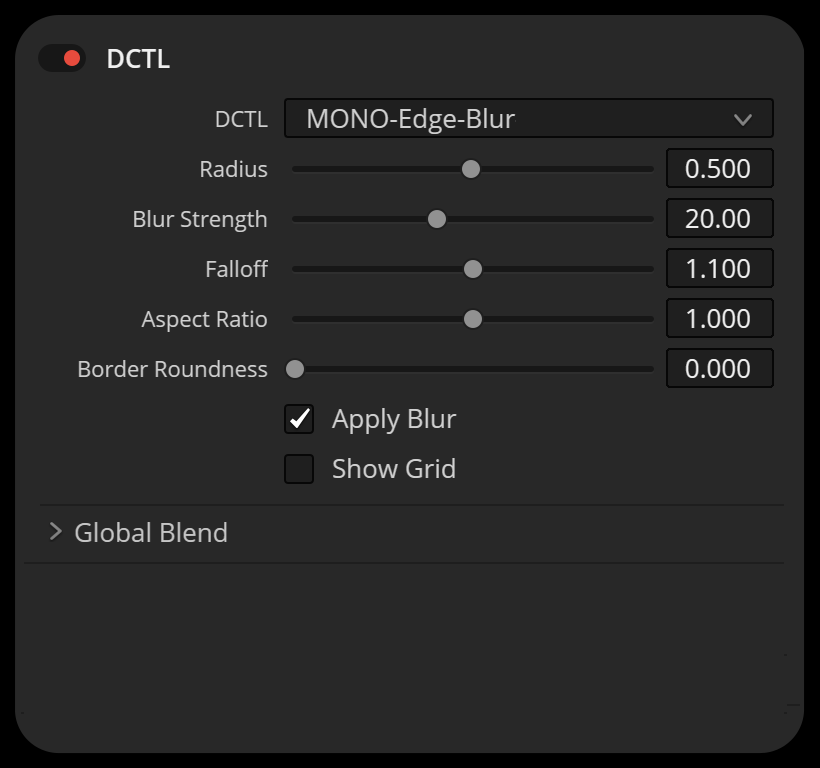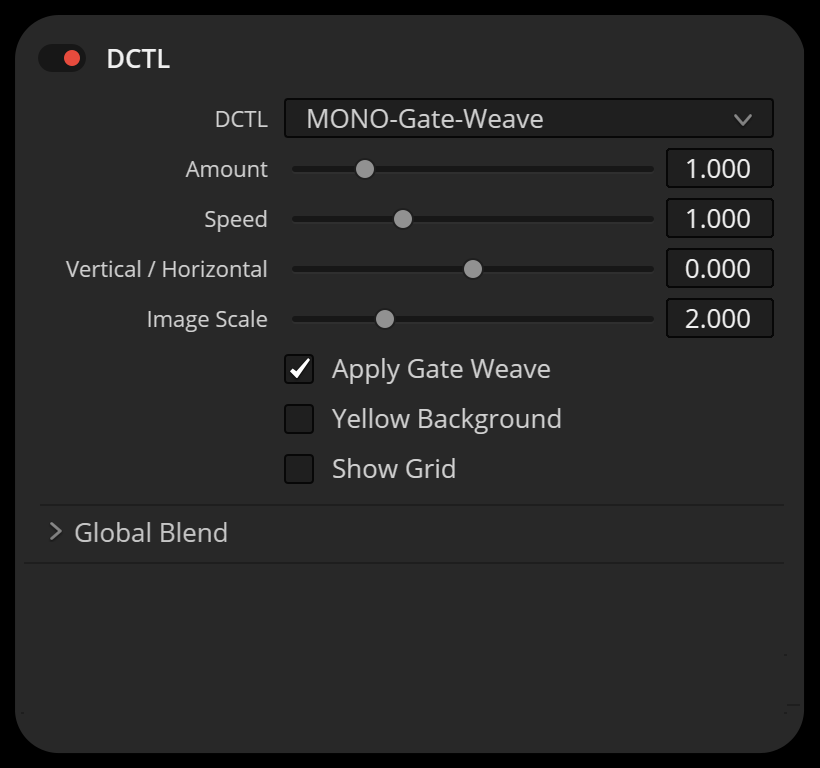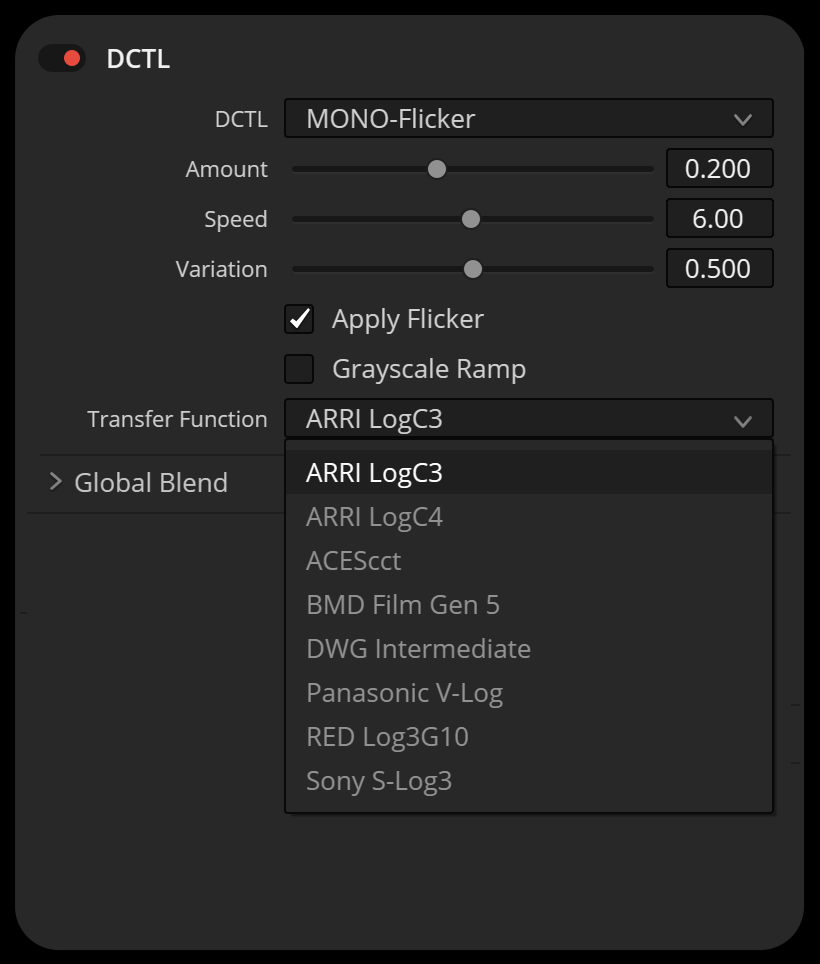FILM ELEMENTS
v2.0
DCTLS
INTRODUCTION
Film Elements is a collection of DCTL tools designed to reproduce the subtle qualities of analog film within a digital workflow. Each module emulates a specific optical, photochemical, or physical characteristic such as grain, halation, vignette, lens distortion, flicker, gate weave, and surface artifacts like dust, dirt, and hair. A free demo is available below for direct evaluation.
FILM GRAIN
DCTL
This DCTL reproduces the organic texture and tonal behavior of real film. Its non-repeating, multi-layered grain structure reacts naturally to exposure and color, blending seamlessly with the image instead of sitting on top. Balanced RGB correlation ensures cohesive color, while resolution-aware scaling keeps the texture consistent. Optimized for real-time performance, it delivers a refined, cinematic grain that enhances digital footage with authentic film character.
Developed with the goal of achieving the most natural and visually pleasing film grain possible in digital form.
FILM DIRT
DCTLS
Both DIRT DCTLs offer a wide range of controls to shape the look and behavior of film dirt, dust, and fibers. You can adjust the frequency, size, and overall intensity of the effect, as well as fine-tune how it blends with the image. The included preview options, such as Gray Background and Fill Screen, make it easy to see your adjustments clearly while you work. Together, these tools provide a flexible and intuitive way to add authentic analog imperfections to digital footage.
DIRT HAIR
DCTL
This DCTL emulates thin fibers or hairs that can become trapped on the film surface or within the scanner gate. These artifacts drift or cling across the frame, reflecting the physical imperfections that occur during film handling and digitization. The effect adds a natural sense of texture and authenticity, capturing the small irregularities often seen in real film transfers.
DIRT SPOTS
DCTL
This DCTL simulates the presence of fine dust and debris that settle on the film during processing, handling, or scanning. These particles appear as small, irregular specks scattered across the image, bright or dark depending on how they catch the light. The effect recreates the characteristic imperfections of real film materials, adding tactile realism and a subtle layer of analog texture to digital footage.
VIGNETTE
DCTLS
Both Vignette DCTLs offer detailed control over image shaping and edge falloff. You can adjust parameters such as size, strength, and falloff to define the light distribution, or refine the look with controls like Border Roundness, Anamorphic Stretch, and Offset. Preview options such as Gray Background help visualize the shape precisely while working.
VIGNETTE
DCTL
This tool recreates the classic optical vignette. A gentle fade of brightness toward the frame edges. It’s useful for guiding attention or introducing the soft tonal balance of vintage optics. Fine-tune the vignette’s size, falloff, and roundness to achieve anything from delicate lens shading to strong, stylized framing.

VIGNETTE EDGE
DCTL
Vignette Edge provides directional control over top and bottom shading, with independent adjustments for falloff, range, and intensity. The rotation option allows angled gradients for more dynamic compositions. Its smooth blending produces natural tonal transitions without the harshness of masks, giving you refined, filmic edge control for subtle contrast and focus shaping.
HALATION
DCTL
Halation is a film phenomenon where intense light penetrates the emulsion, scatters within the base, and causes a faint secondary exposure. This reflection primarily affects the red layer of color film, creating a subtle red-orange fringe around bright sources or high-contrast edges. The hue and intensity of this effect can shift with white balance or grading, echoing the behavior of real film stocks.
This DCTL recreates this scattering with adjustable controls for size, intensity, hue, saturation, and threshold. A Halation Checker assists in isolating affected areas, while multiple transfer functions ensure accurate color management across workflows.
CHROMATIC ABERRATION
DCTL
Chromatic aberration occurs when a lens fails to bring all wavelengths of light into focus at the same point. Each color bends at a slightly different angle as it passes through the glass, producing subtle red, green, or blue fringing along high-contrast edges or near the image periphery.
This DCTL simulates that dispersion effect with independent scaling and blur controls for each color channel. Optional features such as Edge Amount and Show Grid provide precise control and visualization
EDGE BLUR
DCTL
Edge Blur provides a natural and aesthetically pleasing way to soften the edges of a frame, avoiding the harshness of traditional masks. Built on a vignette-based mathematical approach, it smoothly blends the blur into the image, maintaining a cinematic and organic feel.
Edge Blur allows precise control over the radius, strength, and falloff of the blur, ensuring a gradual transition.
LENS DISTORTION
DCTL
Lens Distortion simulates the optical warping caused by camera lenses, allowing you to create subtle corrections or dramatic visual effects. Unlike simple scaling or warping, this tool distorts the image based on real lens behavior, affecting the center and edges differently for a more natural look
You can adjust Radial Distortion to curve the image inward or outward, and Edge Distortion to control how strongly the outer areas are affected. The Scale Image slider compensates for edge gaps or extreme distortion by zooming the frame as needed.
GATE WEAVE
DCTL
Gate Weave replicates the subtle frame movement seen in old film projectors, where the film shifts slightly within the gate. The effect introduces natural horizontal and vertical motion with gentle randomness.
You can adjust the amount, speed, and direction of the weave to create anything from a mild jitter to a stronger wobble. Image Scale prevents edge gaps by slightly zooming in, while the Yellow Background option reveals when the weave is too strong, helping you determine how much to scale the image.
FLICKER
DCTL
Flicker introduces frame-to-frame brightness variation, emulating the subtle exposure shifts historically seen in film projection systems, transfer processes, and under fluctuating light conditions.
This DCTL offers controls for amount, speed, and variation, creating effects from mild drift to strong flicker. A Grayscale Ramp option visualizes modulation, and multiple transfer functions ensure consistent color response across workflows.
MTF
DCTL
This tool models how an imaging system transfers contrast across different levels of detail, shaping its perceived sharpness curve. It operates across multiple detail bands to provide precise control over texture, structure, and overall image depth while keeping color stable and edges clean.
The process is edge-aware and luminance-based, enhancing detail naturally without creating halos or unwanted color shifts. Built-in guardrails maintain tonal balance and ensure a stable, controlled response.
Usage Suggestions
For a natural, film-like look, slightly reduce Fine Detail and increase Coarse Detail to emphasize midtone contrast and depth.
Fast Blur
Enable Fast Blur for faster playback while adjusting, and disable it for highest quality final renders.
REFRAME
DCTL
Reframe provides precise control over image scale, rotation, and position while preserving composition. It includes blanking overlays for common aspect ratios, allowing quick previews of how the image fits different formats without altering the original frame.
This DCTL features sliders for scale, rotation, and offset, plus options for horizontal flipping and grid display. Aspect ratio guides such as 16:9, 4:3, or 2.39:1 assist with accurate composition and alignment across various delivery formats.
FREE DEMO
INSTALL GUIDELINES
- Open “Project Settings.”
- Go to “Color Management” and choose “Open LUT Folder.”
- Drag and drop the folder with the DCTL files into this directory.
- Restart DaVinci Resolve to apply the changes.