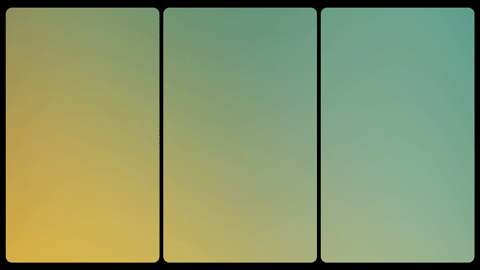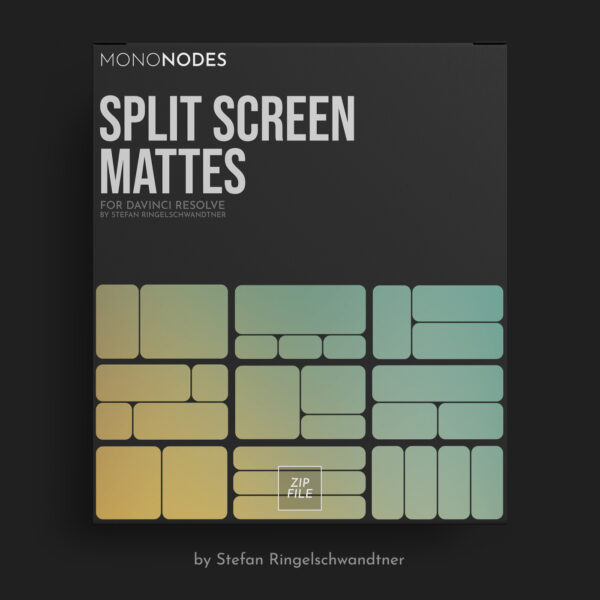SPLIT SCREEN MATTES
FOR DAVINCI RESOLVE
INTRODUCTION
As you can see on this website and in my videos, I am using split screens all the time. It can be pretty time-consuming to create one single split screen with rounded corners every single time from scratch. So I decided to build enough split screen templates, so I will never run out of split screens again. The result ends up in something I also want to share as a product. So here it is.
The two special features of this split screen pack are:
– The split screens templates come in different rounded corner radii.
– The split screens edges between the separate screens came in six different thickness values.
Those features make the templates very versatile. The pack also comes with additional lines & raster images. I also “pre-rotated” all templates for vertical uses, too. (e.G.: for Instagram.)
The designed overlays are available in 2, 3 and 4 split screen versions:
– 6 designs for “2 SPLIT” screens.
– 7 designs for “3 SPLIT” screens.
– 5 designs for “4 SPLIT” screens.
18 designs in total. The special thing about this package is that all the 18 designs come with 4 different border radii. 0, 50, 100, 200 pixels. And each of them also with 6 different distances between
the split screens.
18 x 4 x 6 = 432 PNG files.
Plus rotated Versions and additional “Lines” & “Raster” files =
1084 PNG files in total. (Resolution: 3840 x 2160 pixel)
2 SPLIT
3 SPLIT
4 SPLIT
BORDER RADIUS
All overlays are available in 4 different border radii.
000 = 0 pixel radius. (hard corner)
050 = 50 pixel radius.
100 = 100 pixel radius.
200 = 200 pixel radius.

SPLIT SCREEN DISTANCE
In addition to four different border radii, all images are also available in 6 different styles, which increases the distance between the split screens.

LINES & RASTER
In addition, the package also includes straight lines and grids with zero margins around them. The lines vary in thickness and each design is available in 5 variants.
LINES
RASTER
SUMMARY
– 6 designs for “2 SPLIT” screens.
– 7 designs for “3 SPLIT” screens.
– 5 designs for “4 SPLIT” screens.
– Each design comes with 4 different border radii.
– Each design comes with 6 different edge thickness values between the screens.
– Additional Lines & Raster Templates.
– Resolution: 3840 x 2160 pixel
– Format: black & white PNG files.
– Horizontal and vertical alignment.
– Works with any editing software.
– Total 1084 PNG files.
HOW TO USE
PNG OVERLAYS
Place the PNG file on the TOP video layer. In Inspector, change the “Composite Mode” from “Normal” to “Multiply“. If you prefer white edges, you can invert the color and choose “Lighten” for “Composite Mode”.
NORMAL
MULTIPLY
LIGHTEN



FOLDER STRUCTURE
First:
H = Horizontal images (3840 x 2160)
V = Vertical images (2160 x 3840)
Second:
Chose Corner Radius: 0, 50, 100, 200 pixels.
Choose 2, 3 or 4 for the number of “split screens”.