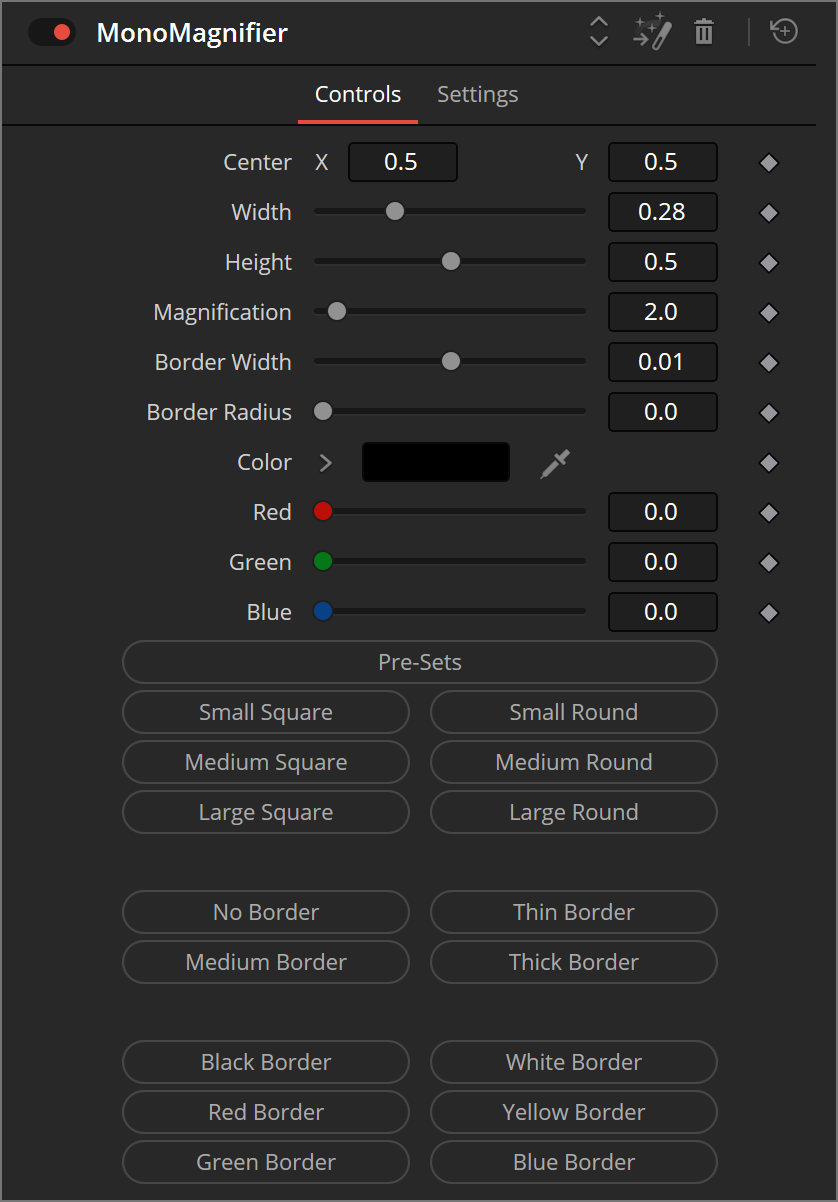MAGNIFIER
FOR DAVINCI RESOLVE

“Pre-Sets” Code by John Holt
PRESETS
John Holt coded some additional presets so you can just click a button to switch between square, round, thin and thick borders, change color and so on.

HOW TO INSTALL
- Double-click on “MonoMagnifier.drfx
- Click “Install”. Done.
HOW TO USE
- In Edit Page click on “Effects”, “Toolbox” … open “MONONODES”.
- Drag and drop the “MonoMagnifier” onto your Clip or to an Adjustment Clip.
- In the Inspector, switch to “Effects” Tab.